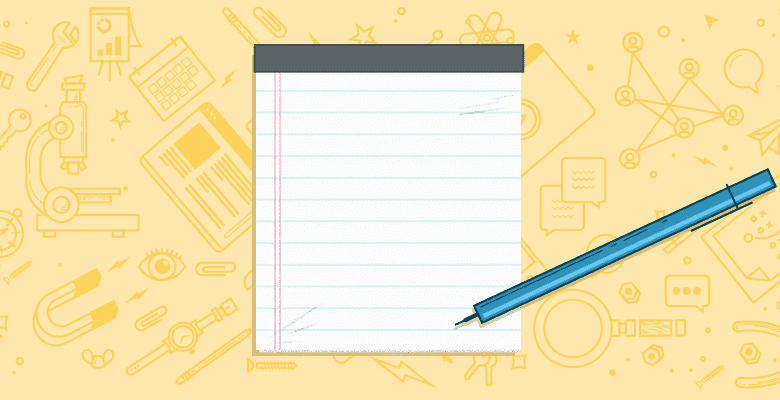
If you’re reading this post right now, chances are that you have experienced this (or know someone who has): You have the deadline of a blog post coming, but you still don’t know what to write about.
Sometimes you get away by writing about breaking news or a trend in your field, by doing a review of a new product or service, or by covering a recent conference or meetup that you have attended, but you can’t do this all the time. You also want to write about something that is not only useful but also attractive, something that allows you to connect with your audience.
And you might be an experienced blogger, copywriter, or marketer. You might also know your audience pretty well; you have built your personas, completed and developed keyword research, and have already tried some techniques to get through the “writer’s block.” You have browsed through the content of prolific creators to get inspired and even tried Portent’s content idea generator, but you still have a hard time finding a relevant and exciting blog post idea each time that your deadline approaches.
This likely happens because although you know where to find the data—and might even have it already—to get you inspired and identify ideas, the hardest part is to make it actionable, since it’s so easy to get lost in such a vast amount of information.
What you need in order to identify blog post ideas that will allow you to connect with your audience is an actionable and simple process that is easily repeatable, applicable to any industry, and scalable:

Step 1: Gather the relevant data
How can we avoid getting lost when there’s so much data available through so many sources? By focusing only on gathering the most important data that’s relevant to your goal: Identifying a relevant and attractive blog post idea for your web audience.
Here’s the data that you will need:
1. Your own most popular posts
You don’t need to go through all of your previous posts, just select the most popular ones:
-
Most visited posts on your blog: Use Google Analytics to identify those blog posts that have had the highest amount of visits, the most valuable visits (those that generated the highest amount of conversions) and the most engaged visits (those that had the highest duration and generated more pageviews on the blog). Keep only the top 20% of them.
-
Most shared posts on social networks: Use SocialCrawlytics to crawl your blog and see which are the posts that have been shared the most by your visitors in their favorite social networks. Again, only keep the top 20% of them.

After gathering the data, consolidate these two “Top 20%” lists, eliminate the duplicates, and create a spreadsheet with the following information for each post:
- Title
- URL
- Visits
- Conversions
- Visit duration
- Shares in each social network (Twitter, Facebook, Google+, LinkedIn, etc.)
Now you know which of the posts has been, until now, your own most popular content. You know what has attracted better traffic and visibility in social networks, and the social networks that your audience prefers.
2. Your competitors’ most popular posts
It’s time to collect the most popular posts from your competitors, and although you don’t likely have access to their full analytics, you can still identify some important statistics:
- Most shared posts on social networks: Crawl their blogs with SocialCrawlytics as you did before.
- Most externally linked posts: With Open Site Explorer, check to see which posts have earned the highest amount of links from other sites.
With this information you can consolidate these two lists into one and create a spreadsheet for the top 20% of posts by your competitors that includes the following data:
- Title
- URL
- Shares in each social networks (Twitter, Facebook, Google+, LinkedIn, etc.)
- External links
- Linking domains

Here you have another very valuable and highly targeted source of information:
The most popular blog posts of your competitors!
3. Your community’s and influencers’ most shared content
Besides your own top content and that of your competitors, you can also identify which content is most liked in your own social communities—the different groups that are connected to each other and form your audience.
For Twitter, you can get your communities and the influencers, topics, and locations per communities by using Tribalytics, just by adding your Twitter handle:

Once you identify your different communities, their most popular topics, and influencers, you can get even more specific by using Twtrland to obtain the most popular tweets for your influencers:

Create a list with the top content shared in your influencers’ top tweets and segment it using the different topic areas identified for your communities. Complete it with social and search popularity-related data for each one of them:
- Title
- URL
- Shares in each social networks (Twitter, Facebook, Google+, LinkedIn, etc.)
- External links
- Linking domains
Here’s another very relevant input for your blog post ideas: The content that your influencers like to share and that has been popular in your own Twitter communities.
4. The hottest relevant content in social networks
After having identified the posts topics and pieces that have performed better for you, your competitors, and in your social communities in the past, you can identify which have been the overall most popular pieces of content in social networks about those same topics in the latest times.
Organize the best-performing content that you have now into different topics categories or areas and use Buzzsumo to search for them.

Download the most shared content in social networks for each category. You will have a list with the following information:
- Title
- URL
- Shares in each social networks (Twitter, Facebook, Google+, LinkedIn, etc.)
- Content type
Consolidate the lists, segmenting again per category and organize it by prioritizing the overall best performing content for your topics in social networks.
5. Your relevant web industry questions
Another very relevant source of blog post ideas is the questions asked by your online community in social networks, such as Twitter, and on sites like Quora.
Go to your relevant topic’s questions, and create a list with the highest-voted questions. Automate this process by creating an IFTTT recipe for their RSS feeds, by adding them directly into a Google Docs Spreadsheet.

You can complete the previous list of questions with the ones that users make directly in Google by using the SEOchat related keywords tool, a multi-level suggestion keyword finder that will give you the queries that your audience searches for in Google about your desired topics.

By doing this, you will learn which are the biggest questions that people ask on the web about your relevant topics. A direct source of ideas to create posts that answer them.
6. Your industry web content requests
Subscribe to HARO or ProfNet and get daily email alerts each time a media outlet asks for the input of a specialist about your selected categories of content. Create filters to apply a label to those emails that specifically include one of your relevant content topics:

By doing this you will learn how journalists are looking to cover these topics and the type of content they’re writing about them already. This can serve as an ongoing reference for content ideas: See what important sites are writing about your relevant topics at the moment.
Step 2: Ask the relevant questions
Once you have gathered all the previous data you will have a very complete, but still manageable, prioritized and categorized source of potential blog post ideas from different type of sources:

Analyze and make this data actionable with the next steps:
- Ask yourself which are the characteristics that differentiate this top content and questions? What do they all have in common? From the areas where they are focused to the style or format, identify the patterns that they follow and make a list of criteria with them.
- Create a list of potentially attractive posts ideas by taking as an input the already existing popular content, questions and requests that you have identified before, applying the criteria that you have identified that they all share.
- Specifically ask the five Ws (who, what, when, where, why) and “how” for the potential topics, thinking on how these will target your audience needs and emotions.
- Classify each idea with a level of “interest” based on how relevant is for your audience and the amount of search volume that exists around each topic (you can validate the keyword planner information with those of SearchMetrics and SEMRush).
- Search and identify which of these post ideas have been already covered, whether by you, your competitors, or any other site in the past. See which sites have published the posts and the degree of success they had with them. It’s also important that you specify in which content format (text, infographic, video, checklist, slides, etc.) and type (guide, news, review, webinar, report, competition, etc.) they have been published, as well as when they were published (since it’s not the same to have been covered five years ago than just a couple of months before).
By following these steps you will have a list of blog posts ideas with this information:
- The blog post idea
- Interest
- Search volume
- Relevance level
- Coverage status
- Publication URL
- Content format
- Content type
- Publication date
- Shares in each social networks (Twitter, Facebook, Google+, LinkedIn, etc.)
- External links
- Linking domains
Prioritize those ideas that have the highest level of interest and that haven’t been published yet.
Step 3: Identify your blog post opportunities
For each of the highly prioritized potential ideas for posts, ask the following questions to filter them further and validate your opportunities:
- Is this topic related to your business’s vision and goal?
- Is this the type of post content that is really interesting and useful for your audience?
- Is it clear how the post will help your audience solve an issue or improve what they have?
- Will you be able to write the post to be easily consumed and understood by them?
- Are the resources needed to write the post feasible for you?
- Will it be profitable for you to rank with this post?
The winning idea will be those for which you answer yes to the questions.

In case that you have identified a topic that has been already covered in the past with a blog post, but it complies with the rest of the previous criteria so is still attractive to pursue, then think about how you can create a unique selling proposition that differentiates yours from what came before. Two common options are:
- Do a follow-up post, completing or expanding the initial information.
- Reformat the post to build a tool, create a checklist, a guide, a list or compilation of resources, an infographic, a presentation or a video that makes it easier and more attractive to consume, and then write a post to announce it.
Some examples; rinse and repeat.
I contribute my writing to Moz, State of Digital, and at WooRank and it´s fundamental for me to have a process to follow to be able to come up each month with new blog posts ideas, so I’ve followed this process in the past to write these posts:
It has worked pretty well for me in the past and hopefully it does for you too!
Do you use a process to identify your blog posts ideas? I would love to hear about it.






