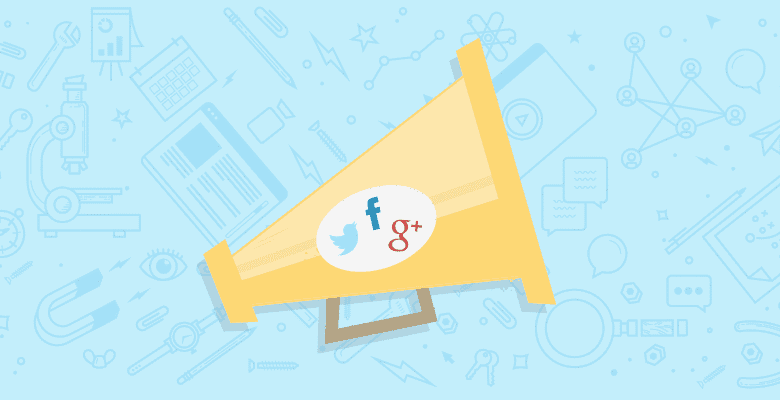
The day Google+ opened up brand pages, I anxiously refreshed my Gmail inbox all day long until I finally got the email inviting me to create a company page. I knew that by creating the page under my personal account that I’d be the only one able to manage it for the near future. But I really didn’t care; I was just so giddy to get the page set up.
Remember that feeling? I bet you ran out and did the same thing, right? But then what happened? Are you still as excited about it as you were back then, or do you now dread having to go in there? I mean not only do you have to keep up with Twitter, Facebook, LinkedIn, Quora, HackerNews, and [insert social platform here], but you have to have a strategy for Google+ as well. Calgon, take me away!
Ok, so we know that having a Google Plus strategy is important and we know all the ways that we should optimize our brand page for SEO purposes, but are we managing our G+ community? Here at SEOmoz, we’ve been working hard on making sure that Google+ isn’t thought of as just a third sock, but as an important part of our social (and search) strategy.
Today I want to show you five ways you can use Google+ to engage more with you community, all the while helping your site and brand page show up more in searches. Sound good? Now, let’s walk through some of these tactics. One thing to remember is that with any kind of social strategy, what works great for us, may not be the best for you. So test things out and see if they work. Now, on with the tips!
1. Check your notifications & respond
You probably want to slap me in the face right now, right? I mean come on, OF COURSE you check your notifications… but do you respond? Every single morning when I log into Google+ the very first thing I do is check notifications. I start with the oldest and work my way forward and I respond to as many of them as possible.

Don’t miss this opportunity to let people know you’re out there and that you care about what they’re saying. Here are a few examples you can take advantage of:
- Someone shares your post. Take the opportunity to thank them!
- Someone shares a post with you. They probably did it for a reason, look at the post and respond if it makes sense.
- Someone mentions you in the comments. Read the post and jump into the comments as well. (Sometimes people freak out when you actually respond, that always makes my day.)
- Someone adds you to a circle. Take this time to go through your new adds and add people them to circles if it makes sense. (When the next notification you get is someone excited that you’ve added them to a circle, you’ll enjoy that smile it puts on your face.)
But don’t end your interactions with notifications, as these only show up when someone specifically adds the +brand in a post. What about those mentions that weren’t direct?
2. Search for your brand/name/keywords & respond
The next step in making sure you’re interacting with the community is to see what people are saying about you. Running a search will show you people, pages, posts, hangouts, etc. But I usually filter to only show me Google+ posts so I can see what people are talking about.

Bingo! I ran a simple search for “seo tools” and the very first post to come up is a big ol’ Open Site Explorer logo as part of a post called 31 Essential SEO Tools and Resources and they were nice enough to mention us. This is a great example of when you can reach out and thank someone for sharing a post.
Another example is to simply search for your brand name. If you watched my recent webinar or follow me on Twitter, you likely know that I have a small obsession with cupcakes (ok it’s a big obsession… moving right along). Let’s use a local cupcake shop as an example.

Sadly, they don’t have a Google+ page but lots of people are talking about them here. This is such an awesome opportunity to reach out to your community.
What is your community saying about you that you didn’t even realize was happening?
3. Check the Ripples for your latest content
When Ripples first came out, Casey Henry wrote a great post about using Ripples to connect with influencers. This still holds true today, but the even better part is that Google has added some upgrades to Ripples since then. Now you see all the shares for the specific page you shared, not just the individual share’s Ripples.

These are the Ripples for a post from The Next Web that SEOmoz shared.
So let’s say you see that you have 26 Google+ shares but you only have three shares from your own post, you simply check the Ripples on your post and voila, you can see them all. Additionally, you can add any URL to check and see the Ripples.
From there, the sky is the limit. You could track your posts’ Ripples to see who your consistent influencers are. On the Ripples page you can see the top influencers for each post.



These are influencers and stats from three different posts, as you can see, that Rand Fishkin guy is fairly influential. 🙂 I may want to reach out to him more!
But seriously, this is a really great way to see who’s sharing your content (or your competitor’s content!) and gives you easy access to reach out to them and make content. You can use this information for link building, for community management, for brand management, so. much. win.
4. Mention other brands and people directly
Just as you’re looking for posts mentioning your brand, other companies are doing the same thing. So if you want to be noticed, you need to do it as well. The same goes for people, be sure to link directly to blog authors, community members, speakers at events, etc. When someone gets a personal notification that they’ve been mentioned, how much do you want to bet that they’ll reshare the post, or comment or +1 it or take some sort of action? I’d bet a lot! We recently linked to all of our speakers for MozCon and many of the direct shares, comments and +1’s came from the speakers themselves.

It’s nice to see your name “in lights” and the more you link out, the more they link in. Google+ makes this so easy to do since you don’t have to be in circles with people or brands in order to link to them (unlike Facebook). You can do this when you post or even when you comment on someone else’s post. So what are you waiting for?
5. Start a chat or Hangout
One thing that I love about Google+ is that interacting with other people is quick and easy since they make it so simple to link directly to someone (see above). In turn, this makes it a great place to start a chat or something along those lines. I love what SEER has been doing with their page, they’ve been having Q&A sessions on Google+ and their team jumps in and answers questions.

GENIUS! Believe me, we’ll be stealing that one soon enough for the SEOmoz page. 🙂
In addition to using chats/Q&A sessions to reach out to your customers/community, you can always hold a hangout. We have attempted it several times but unfortunately the limit of 10 people has made it pretty difficult for us as we get too many people trying to jump in. However, check out what My Community Manager is doing with hangouts.

First, they hold the Hangout every week at the same time so people know when to expect it.

After the Hangout, they write a post talking about the main topics.
How do you think you could leverage Hangouts and other kinds of chats with your community in Google+?
Your Turn!
I’ve given you five great tactics to help you manage your Google+ community and interact with your clients, audience, fans, etc. I know there are a ton of other things you can do, but I really wanted to focus on ways to keep your community motivated and engaged (the dreaded word.. ENGAGE). I see lots of people doing similar things on Twitter and Facebook but Google+ is getting somewhat ignored. With its importance in search, it’s important to know how to use it to your advantage.
Now it’s your turn. Have any questions or additions you’d like to make to this list?






