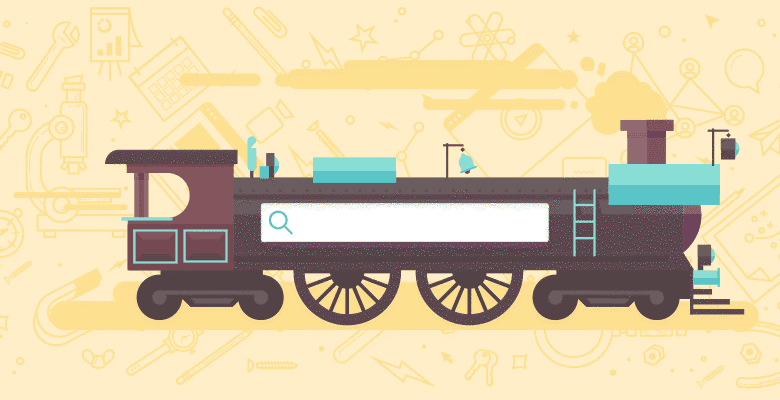
The saga of redirecting all requests to https://moz.com/index.php to point to https://moz.com/ has finally come to an end. We now practice what we preach. For those who are not familiar, it’s important to have all duplicate content point to a single, “canonical” edition of the content. Requests to index.php and requests to www.seomoz.org/ have the same content even though they have different URLs. More information on this is available in the beginner’s guide to SEO – Canonical Issues and Duplicate Content.
The problem I was having with doing a simple 301 redirect from index.php to the canonical URL is that apache treats both those requests as the same thing. A request to www.seomoz.org is treated as a request to index.php because they’re both using the same file. This resulted in apache infinitely redirecting index.php to itself.
In my search for a solution, I found this solution on webmasterworld that apparently works for some, but did not work for me.
This is the solution that did end up working:
Note, my solution requires your index file to be using php. It may work for other languages, but they are not documented here.
- Copy index.php to another filename that is not set as a DirectoryIndex by apache, for this example we’ll be using sitehome.php
- Create an apache DirectoryIndex directive for your document root. Set it to sitehome.php. Do not set the directive on a server-wide level otherwise it may cause problems with other folders that still need to use index.php as a directory index.
Put this in an .htaccess file in your document root:DirectoryIndex sitehome.phpOr if you aren’t using per-directory context files, put this in your httpd.conf
DirectoryIndex sitehome.php
- Clear out the contents of your original index.php file. Insert this line of code:
That should do it. Basically we’re just making it so index.php is not a directory index file. This forces sitehome.php to gets read when someone types in the canonical url (https://moz.com). Any requests to index.php from old links are redirected while avoiding an infinite loop.
For more information on using 301 redirects, such as for redirect requests to http://example.com to http://www.example.com, read my guide to applying 301 redirects in apache.






