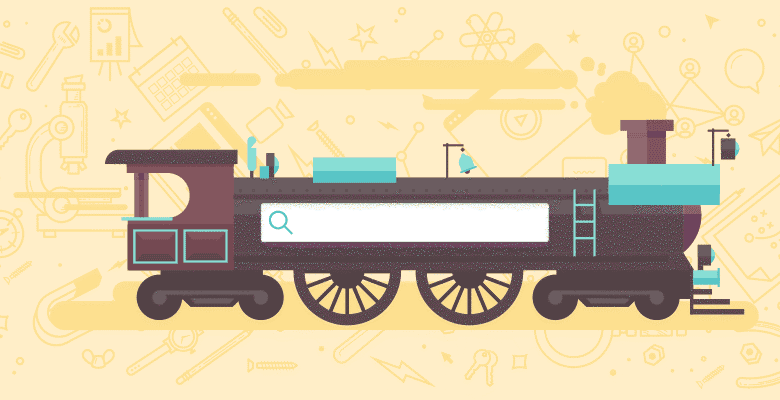
Personally I hate SPAM with a passion and I’m sure many of you will agree that you hate it also. Some time ago, I had a client ask me if there was a way for us to eliminate the SPAM that was generated from his web form. I went to the usual places to see if I could find the answer and was a little let down with the solution that was presented, CAPTCHA.
I’m personally not a fan of CAPTCHA and have always wondered about the affect they have on conversion rates of web forms. I decided to put together a case study to clear my head about the use of CAPTCHA and its affect on web form conversion rate.
The case study was done over 50 different websites that I either manage or have access to. These websites range from less than 1 year old to over 5 years old. All forms were a collection of common information such as name, address, city, email address and a comment area.
The study was done over the course of 6 months, half of the website started with CAPTCHA’s on and the other half started with no CAPTCHA’s. After 3 months the CAPTCHA was switched to the other CAPTCHA setting. I recorded the amount of successful, failed, and SPAM conversions for each of the 50 web forms.
A SPAM conversion was recorded when the submission had excessive links or was a solicitation for a service. A failed conversion was recorded when a user/bot entered an incorrect CAPTCHA or never correctly entered the correct CAPTCHA after multiple tries. A successful conversion was when the information given in the web form was the required information minus any spammy information.
On to the data!!!!

- 2,134 total conversions were entered while the CAPTCHA was off.
- 91 total SPAM conversions while the CAPTCHA was off.
- 0 total failed conversions while the CAPTCHA was off.

- 2,156 total conversions were entered while the CAPTCHA was on.
- 11 total SPAM conversions while the CAPTCHA was on.
- 159 total failed conversions while the CAPTCHA was on.
From the data you can see that with CAPTCHA on, there was an 88% reduction in SPAM but there were 159 failed conversions. Those failed conversions could be SPAM, but they could also be people who couldn’t figure out the CAPTCHA and finally just gave up. With CAPTCHA’s on, SPAM and failed conversions accounted for 7.3% of all the conversions for the 3 month period. With CAPTCHA’s off, SPAM conversions accounted for 4.1% of all the conversions for the 3 month period. That possibly means when CAPTCHA’s are on, the company could lose out on 3.2% of all their conversions!
Given the fact that many clients count on conversions to make money, not receiving 3.2% of those conversions could put a dent in sales. Personally, I would rather sort through a few SPAM conversions instead of losing out on possible income.
My suggestion to clients was to avoid the use of CAPTCHA, due to the possible loss of conversions. I’m in the process of trying out the old “Honeypot” CAPTCHA technique on Grand Rapids SEO. It involves using CSS to hide a form field that is supposed to be left blank. Every time the form is submitted you check the field and see if it’s blank, if not, mark it as spam but not delete it.
What have been your overall views on the use of CAPTCHA and its affect on web form conversion rates? I’m interested to see what techniques everyone here uses to prevent or reduce the amount of SPAM on web forms.






