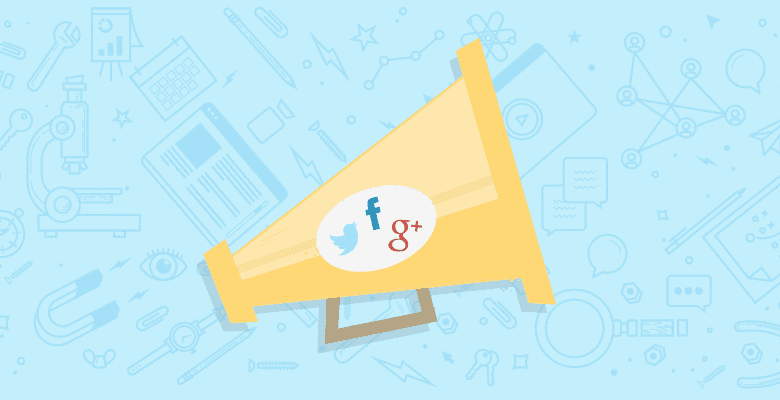

It’s no surprise that social media is constantly changing and growing to match new technology trends. New social networks are constantly being created, and at times it can be overwhelming.
If it’s necessary for you and your business, then it’s important to stay on top of the latest trends.
A good place to start is to know what’s new with the biggest and most popular social networks. The big players are usually ahead of the curve, and are always setting new trends.
For now, we’ll focus on those trends that affect you and your business.
Facebook has released quite a few new updates this year. However, there were a few that stand out and have already changed the way businesses and their clients interact.
- #Hashtags: Facebook officially released #hashtags for profiles and pages. You can now place hashtags in posts that are searchable. This is a great feature for businesses since you can have targeted #hashtags related to your business. For example, if you talk about #SEO in your posts on Facebook, when someone does a #hashtag search for SEO they might find your post in the search results.

- Verified Pages: It is now possible to have a verified page on Facebook. A verified page has a small blue tick that appears next to the page’s name, similar to Twitter’s verification feature. This feature is exclusive for public personalities such as celebrities, government officials, brands, etc. that are well known and have a substantial amount of followers. For these businesses, it’s a great addition. Users will be able to weed out the fake pages from the legit ones and follow their favorite personalities, places, or brands. It’s also been mentioned that Facebook may be working on adding this feature to profiles.

- Promoted Page Likes: This feature was launched for all pages in May. It’s ad-driven and appears as one of the featured modules on the admin view of a Facebook page. This is a feature that allows you to set a budget and advertise your page in order to get more likes. Some of the benefits of this feature are an expected increase in traffic, reach, and interactions.

- Graph Search: This is Facebook’s new search function. Graph Search is a new way for potential customers and fans to find your business based on their likes and interests. It’s still in the beta phase and it’s slowly being distributed to Facebook profiles. Graph search is more of a visual search that’s linked to your and your friends’ likes and interests.

- Analytics bug fixes for Pages: Earlier this year, Facebook released a news update stating they were having trouble with the analytics algorithm for pages, and that they would be fixing the problem. Since the fix, businesses should expect to see accurate analytics reports to track growth, etc. The only setback is the reports that were tracked before the bug fix were rendered null and void since they were inaccurate.
- Ads Manager: Facebook has updated its ads manager to help businesses focus on the goals they set for their advertising campaigns as well as on the return on investment (ROI). The main function of the update is to allow businesses to see a clearer representation of the goals they set vs. the interactions that take place with their ads (impressions, clicks, etc.). You can learn more at facebookstudio.com.
- Replies on pages: One of the recently added features to Facebook pages is “replies.” If someone writes a comment on a post you’ve made, the page admin or another page follower can reply directly to the comment. The reply is nested in with that comment, letting you know that the person’s response was directed at your specific comment. This improves the quality of conversations on pages.

- Twitter introduced Trends in 160+ locations: Trends on Twitter provide an opportunity for businesses. It’s a way to know what people are talking about right now all around the world. If a business has something trending on Twitter, it provides great exposure for that business. You can also narrow it down to your chosen location instead of only viewing the worldwide trends. Some of the most recent countries that can now see trends on Twitter include Greece, Norway, Portugal, Poland, and Belgium.

- Twitter introduced keyword targeting: This feature was added to the Twitter ad platform. The benefit for this feature is based on the fact that advertisers have an added advantage in getting a wider reach for their ads. They can target users whose tweets match the keywords they’ve set. For example, if one of your targeted keywords is “SEO,” users who tweet about SEO or engage in tweets about SEO may see your ad in their Twitter timelines.
- Another great addition is the launch of the Twitter for Business website that was set up to help both businesses that are new to Twitter and those that are already well established to grow their audiences. The website provides great tools and resources for businesses to use in order to ensure that they follow the best practices while growing their audience.
- Twitter added a few more targeting options to its ads manager section. It’s now possible for you to target users based on their own interests or if they have the same interests as other followers of a specific username.
- It is also possible to target TV ads, according to a post from Twitter’s blog. For example, if you are running your ads with YouTube, you will be able to see the behavior of the people on Twitter who have seen your ads on TV. Being able to run your ads side by side will give you a higher level of measurement which in turn can help you calculate your ROI.
Pinterest’s new look is slicker and makes browsing pins and keeping track of updates much easier.
- The categories section is a great way for others to find your business when searching on Pinterest. It also makes it easier for you to find others to connect to.
- The notifications feature is a great way to stay updated with pins and who interacts with your content. Tracking which pins are popular and which aren’t gives good insight into the behavior towards the pins on your boards.

- The built-in Pinterest analytics feature for business profiles is great to track the growth and interactions on your Pinterest page. It can help in your reports and building your social media and marketing strategy through Pinterest. In order to see the analytics feature, you will have to verify your website’s URL.
- Pinterest’s secret boards allow you to build up a board the way you want it before sharing it with your followers and possibly other Pinterest users. You could also simply keep that board private for yourself.
- Google Places for Business: On April 2, Google announced the upgraded interface for Google places. The new interface design is slicker and simpler to use. The process of entering your information is straightforward, with each step listed clearly for you to understand. As a result, it’s much quicker to update your business’s information. It shows you a percentage of completion, allowing you to see your progress. This new interface is also supposed to work better with other Google products. For example, your Google+ page will be linked to your places page, allowing you to still have the benefits of sharing posts, videos, photos, hangouts, etc. on your Google+ page. You will also still be able to manage Google Offers and AdWords if you use those products. The new interface is still being rolled out, so not all places’ dashboards will show the new interface. You can learn more about this feature from GoogleAndYourBusiness.blogspot.com.

- Google released an updated Google+ layout: Some of the features of this layout include bigger image displays meant to translate to various platforms such as mobile, desktop, and television; a more streamlined look; a tab for local reviews; and separated sections to add your company information such as description, links, and contact information.

YouTube
- YouTube’s One Channel design shows a slick layout for YouTube.
- The display image has an all-in-one purpose for various resolutions: desktop, mobile, and television.
- The new One Channel design is great for branding your business. The new layout gives you the ability to brand your products with the display image that translates well on various platforms as well as the ability to showcase a featured video for new visitors who aren’t subscribed to your channel. First impressions are very important, so a 30-60 second commercial-styled video pinpointing the key features of your business or brand is recommended.

- LinkedIn now gives you the ability to mention contacts in your posts. This feature works similarly to Facebook. In the post you are typing, when you begin typing the name of the connection you want to mention, a list of your LinkedIn connections similar to the name you were typing will show up in a drop-down list. All you have to do is select the name you want, finish writing your message and publish your post. Once your post is up, the person you mentioned will get a notification letting them know that you mentioned them in your post. This is a great way to connect with people and get them engaged.


- LinkedIn also added another useful feature to their service called contacts. This feature allows you to bring all your contacts into one place, making it easier for you to stay up to date with everyone in your circle. You’re able to receive alerts that let you know the important occasions taking place in your connections’ lives so you never miss an opportunity to stay connected with them. The feature is also available on the mobile version of LinkedIn.

Social media is forever changing and evolving. In order to stay current, it’s essential that social networks develop and grow along with the many technologies that are being created and upgraded daily.
As a result, the trends in social media will continue to change as time goes by. It’s up to you as a business that uses social media platforms to reach out to already-established customers as well as potential ones to keep current and to maintain your brand’s social media presence.






