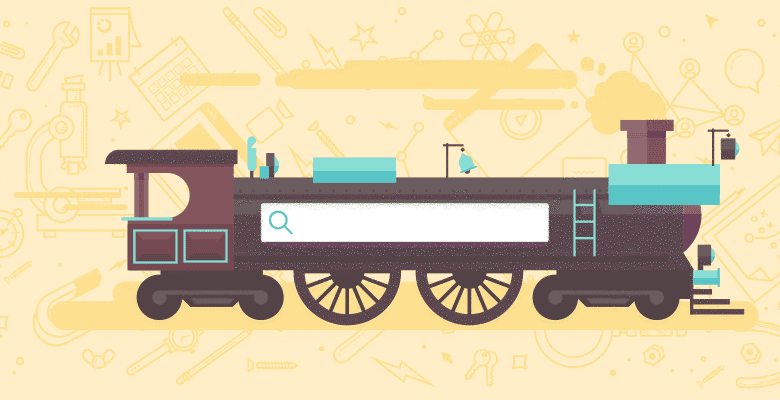
In the last couple of years, the mobile web has taken off considerably. This has allowed advertisers to target content at mobile devices, users and reap the rewards.
Structure your accounts properly.
Firstly, account and campaign architecture based around devices is key. Create your campaigns based on the individual devices you are targeting. This will allow for granular control of brand representation and a deeper understanding of how users behave using different mobile devices. You then allow for a “multi-channel approach” to search engine marketing.
Develop preview tools and techniques
Let’s face it – your ad is never going to appear exactly how you want it – due to various factors in one device compared to another. Explore how an ad is represented in various different mobile browsers, on different devices. Extended headlines may work well on one device but not so well on another – the same goes for site links, placements, extended dynamic KW insertion and appended URLs – Search Engine Marketing ad presentation is diversifying at a staggering rate.
Keywords
Keywords also benefit from this segmented approach. Think about the on-going searches performed on mobile devices and you’ll be steering your keyword list into shorter phrases preferred by the mobile audience. Also examine how YOU use the mobile web. Ask your friends, co-workers and mum – you can learn a lot from those around you, especially if the industry you frequent is quite popular! “Hey Buddy, HOW would you search for a kitchen sink on your phone??” Undoubtedly long tail usage will grow on mobile devices, but for now it’s a better strategy to optimise keywords especially for mobile.
Testing
It’s always best to have as many different devices as possible – allow your account managers as much access to different phones, tablets etc – this will allow them the opportunity to optimise ad performance based on a real world viewing environment. This (having a lot of different devices) also helps with any issues that a client may phone in about. You never want a situation where you don’t really understand what they’re talking about.
Hello, I’m on my Windows Phone… the ad doesn’t look very good and it’s not showing up when I search for *^*%$*&%!”
As any sensible web developer/search marketer would never only use one browser; PPC account managers who work with mobile campaigns should never just have “one browser”: invest now.
The most interesting part of working with a mobile campaign is the infancy of mobile advertising: make the right decisions now and watch how you are developing the strategy that will be used in years to come. And then comes to fun bit… actually making conversions: A while back on the YOUmoz blog there was an excellent post talking about how to optimise your landing pages for PPC. Without wanting to quote the post in depth, it’s definitely worth having a read. The suggestions made will help increase your conversion rate.
When I was in high school, a rather old science teacher of mine, before every lesson wrote: “KISS” at the top of the white-board. We all used to pop up and joke that the teacher was being slightly inappropriate…But he had a point.
KEEP IT SIMPLE, STUPID – was the meaning of the acronym and that quite literally applies to landing pages for mobile campaigns. I would never advise a client, looking at developing mobile campaigns to use the same landing pages as with their current PPC campaigns. You must create separate landing pages designed for each mobile device/OS (and always make sure they work, on that device!).
The old adage: “less is more” applies literally to mobile campaigns. We’ve all seen the size of the screens, the intent is already there (they’ve click on your ad!) – why not drive customers to one simple goal: Leaving their details.
It’s best in a mobile campaign to drive the customers to leave a few details that allow your follow-up sales team to strike “whilst the irons hot”.
- NAME
- TELEPHONE*
- MESSAGE
* In our honest opinion you should never make *telephone* a compulsory field. We all know how frustrating it is when sales teams constantly call. And consumers can be put off by you enforcing a telephone number.
It’s a good idea to follow the received e-mail up, with a personal message – perhaps send them a copy of your latest brochure – you can always suggest a quick phone call at this point.
Ultimately though, there is no “one size fits all” solution as mentioned in the 6 Essentially Landing Page Techniques post. But constant testing, refinement and the personal follow-on touch are all that count. Oh, and KEEPING IT SIMPLE, STUPID!






