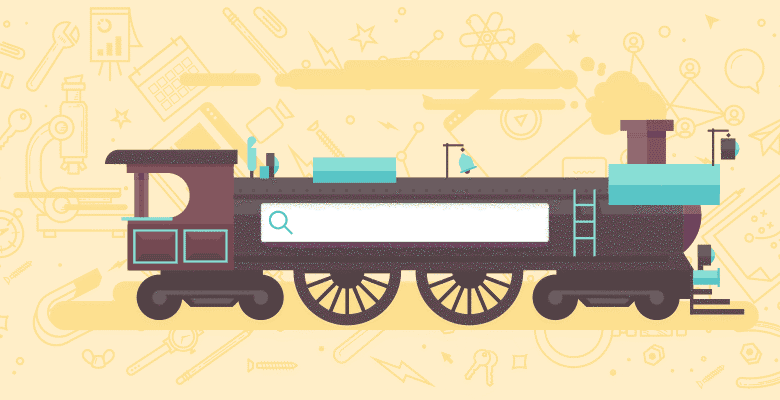
Logging in to Webmaster Tools today, I saw something new under the Tools section labeled “Enhance 404 Pages.” Google is experimenting with a simple widget that you can use to add to your 404 pages to give users other options to explore your site. As the webmasters help page describes:
The 404 widget is a quick and easy way to embed a search box on your custom 404 page and provide users with useful information designed to help them find the information they need. Where we can, we’ll also suggest other ways for the user to find the information they need, thus increasing the likelihood that they’ll continue to explore your site.
So I thought I’d give it a go. Getting up and running is simply a matter of pasting a small bit of CSS and Javascript onto your 404 page. Here is an example for SEOmoz:

By copying the code on the standard “post not found page” from SEOmoz (which at least redirects you to the blog/YOUmoz root page), I played around with some made up URLs.
First I tried https://moz.com/rand and got a useful suggestion to go to






