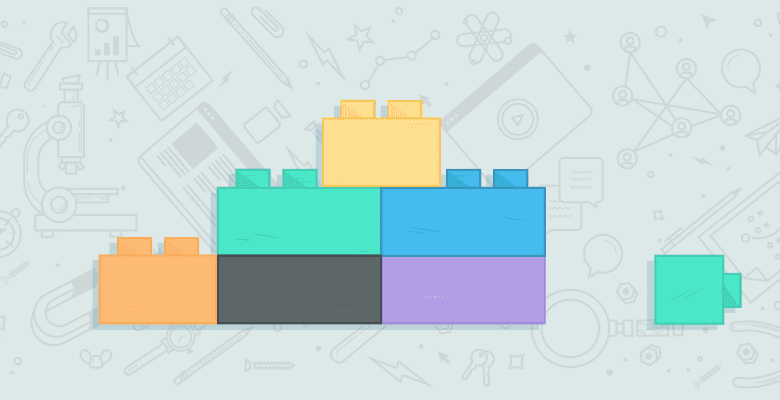
You’ve built a fantastic site full of excellent, link-worthy content. You’re actively building relationships in the social space that send quality traffic to your site and establish your authority within your industry. You’ve focused on creating a great user experience and deliver value to your site’s visitors… and yet you’re still getting outranked by garbage websites that objectively don’t deserve to show up ahead of you.
In short, you’re following the advice that all the top SEO experts are giving out, but you simply can’t pull the same quantity of links that some of your less ethical competition is nabbing. Maybe we can learn a thing or two from that trash that’s pushing you down in the SERPs and start copying their links.
A Prime Example of Garbage in the SERPs
To determine how low value sites are able to rank for competitive terms, we’re going to dissect one of the most astonishing achievements in SERP manipulation I’ve seen in a long time — a situation where several billion dollar brands got stomped by a low quality site for some of the most competitive (and valuable) terms online. “Car Insurance” and “auto insurance” (and a host of related terms).
Take a look at these search results and I’m sure you can spot the outlier (hint… I put a box around it, wrote something next to it, and drew a big red arrow pointing to it):

You found it? Awesomesauce! There, sitting pretty at #2 for one of the Holy Grail search terms, right in between Progressive and Geico was… AutoInsuranceQuotesEasy.com? Not the most trustworthy looking domain name but to rank second for car insurance (and fourth for “auto insurance”) it must be an impressive site, right?
Surely it’s going to be stuffed with linkbait content like lists of the least and most expensive cars to insure, lists of the most expensive cities and states to insure a vehicle, calculators for determining the right amount of insurance to get, tips for lowering your insurance rate, and lists of the most frequently stolen or vandalized cars. It’ll be very attractive and super user friendly. Has to be, doesn’t it?
A Look at the Site

Far from it — it’s a large lead capture form at the top of the page (powered by Sure Hits), some low quality text content below it, and a single navigation item (leading to the site’s blog). Nothing else.
The site’s blog doesn’t prove to be a whole lot better, as it’s jam packed with poorly written content, most of which exists only to create a reasonable amount of space in between repetitions of keyword phrases.
When I find a site like this ranking in a competitive niche, my first thought is always that the search result I’m seeing might be an anomaly. I double-checked with my buddy Ian Howells (@ianhowells – smart dude) and he was seeing the same thing. Then I looked it up at SEMrush.com, where I saw this:

Looks Like Google Forgot to Take Out the Trash
This was no fluke. In under a year this site had gone from a newly registered domain (December 2010 registration date) to the top of the mountain of search, ranking for some of the most competitive terms online. SEM Rush estimated the paid search equivalent value of the traffic received by this domain to be over $4 million… per month!
That’s a lot of scratch generated by a site that’s not employing a single one of the methods most leading SEO experts currently preach… so what gives?
Well, to find out, let’s head on over to Open Site Explorer and Majestic SEO to take a closer look at how a simple lead capture site was able to build up enough authority to outrank the world’s most famous insurance-touting lizard… and what we can learn from it to help our sites climb the search rankings.

From Majestic SEO, I was able to pull a backlinks discovery chart that shows approximate numbers for the amount of new links added per month. It’s pretty clear that these guys weren’t messing around with a conservative link velocity. They really got after it, adding a considerable amount of new links early in the site’s life cycle and became even more aggressive starting in October. This second push correlates pretty nicely with the spike in organic search traffic shown above from SEMrush.

So we know that this site grabbed top rankings for some super competitive keywords and held the position for several months. We also know it employed an aggressive link building campaign. It’s time to dive deeper into what these links looked like and where they were placed to see if we can replicate them.
After running an export of AutoInsuranceQuotesEasy.com’s link profile from OSE, I started to analyze their link profile, focusing initially on anchor text distribution. Looking at the chart below, you’ll notice that the site is very heavily weighted towards targeted anchor text. Their top 10 most frequently occurring anchor texts made up nearly 80% of all links.

Within the subset of links that contain targeted anchor text, there’s a fair amount of variety, though the vast majority of the links contain some modified form of “auto insurance” and “car insurance.” All interesting information, but before looking at this chart, we all probably knew that the site was going to be ranking based on heavy usage of anchor text. That isn’t super actionable data — if we were looking to compete in this space, we’d already plan on trying to get lots of exact and partial match links.
But what if there was an easy way to burn through this list of links and spot the ones that would be super easy to copy? What if, without having to manually load a single page, we could identify all of the blog comments, blogroll links, author bios, footer links, resource boxes, link lists, and private blog network posts? Wouldn’t that be helpful? Even for the ultra-white hats, using this approach could eliminate these cheap links and make it more efficient to identify legitimate editorial links that you might try to match.
Taking Link Analysis a Step Further — Using Semantic Markup to Identify Link Types
The good news is that we can quickly sift through a mountain of backlinks and reliably segment them into groups. Thanks to the adoption of semantic markup over the past few years, most websites happily give this information away.
“What’s semantic markup?” some of you ask. It’s code that inherently has meaning. Code that describes its own purpose to the browser (or crawler). In a perfect world, that means elements like







