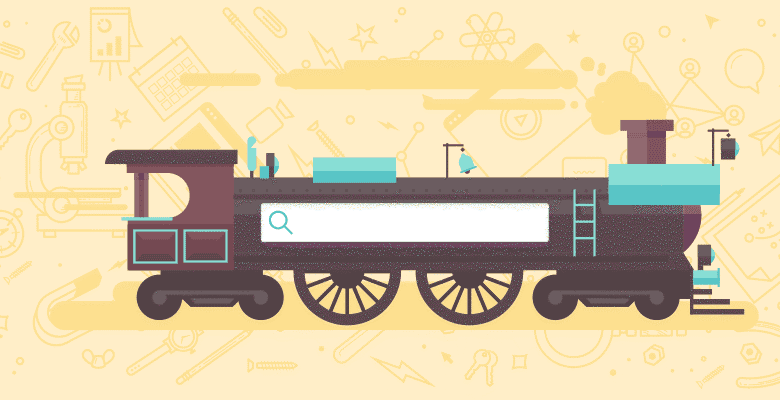
This post will explain in detail the procedure of moving a website to a new domain, and what to do to restore as many SERPs as possible. It is written after I’ve just moved my website, so we can call it a case study. But before I get into all the details, some background info.
My website is a free blog with ideas and techniques on how to do SEO (just like SEOmoz, just smaller 😀 ) in Slovenian. Because it all started as a hobby, I’ve done what I could at the time, and bought an .info domain with keywords in it. If I would translate it to English, it would be www.search-optimization.info domain. The domain ranked great in the google.si SERPs, with being 2nd or 1st for the main keyword Search engine optimization and ranked great for a bunch of other keywords.
Fast forward a year or two, I just left my full time job to start an SEO company. Because the blog is going to be the main source of clients (well, that’s the plan at least) I knew I had to change the domain, so that the it fits my company’s name, and becomes brandable. So I bought the domain SeoS.si (of course, search engine optimization Slovenia), but because of the fear not to rank well in the SERP, I didn’t really get to changing the domain for a while. But, because I’m starting the business in a couple of weeks, I had to do it. Now or never.
So here is the list of things I’ve done:
1. I’ve moved the whole website. Its a wordpress run blog, that means that I had to make some changes in the mysql, because of the absolute paths that are used in wordpress. I’ve used this short article to change all the paths in the database.
2. I used a 301 .htaccess redirect (the blog is hosted on a linux server), to redirect the whole webpage to the new domain using this:
Options +FollowSymLinks
RewriteEngine on
#
RewriteCond %{HTTP_HOST} !^www.new-domain.com
3. I’ve changed all the links and settings in the different plugins that I use on the blog. I’m not going to go into the details, because we all use different plugins. Just be sure to change all of them.
4. I’ve set the 301 redirect in Google webmaster tools. What you have to do for this is you need to verify the old domain (I hope you’ve done that in the past) and verify both of them, the www and the non-www version. Then you need to add and verify the new domain and use the Site configuration – Change of address command.
5. I’ve changed all the links that I was able to change. There were some really important links that I was luckily able to change (I know Google PR is not that important, but changing a PR 7 link seems really important) and I’ve done that.
6. One of the important things was to change the feedburner link. Here you can see how useful is the feedburner service, because all the people that subscribe to my blog (and it is an important part of the traffic that I’m getting) are now getting all the posts via their subscription, and they don’t have to do anything for that.
7. I’ve redirected the [email protected] email to [email protected]. This way all the clients and others get the email via the new domain, but can still use the old one if they like.
8. I’ve added a couple of new links, nothing special and nothing important, just to remind google to visit the new site.
(9.) Almost forgot, of course I’ve added the new sitemap to GWT and set all the correct settings, but this is something that goes without saying, right?
So, its now 14 days after all this has been done. All the pages from the domain are indexed in google, and what is a big surprise to me, most of the keywords that I’m targeting are almost back as they were. I’m using the Free google rank checker and the SeoMoz tool to check the rankings, and, for example for the main keyword, search engine optimization (optimizacija spletnih strani), the page is ranking as the 2nd. There are still a couple of keywords, where I rank a couple of places lower than the old domain, but for 90% of them the new domain is on the first page of google results. GWT still has to show all the links that I’ve changed, but I can see a lot of them already.
So I believe that changing a domain is not as big a deal as it was in the past, if you do it right, and I believe I didn’t miss anyhing important, did I? If you have ideas on what else could/should be done, I would love to hear it in the comments. Or do you think that the webpage ranks too good too fast and that I’ll see a drop in ranking soon?






