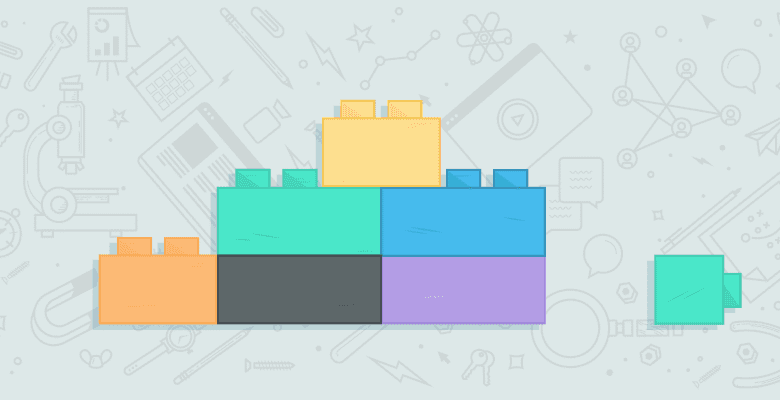
Here’s how I approach prospecting:
I start by using Google Search operators to find relevant websites. For example, suppose my client’s site is about sports, specifically marathon training. In that case, I might use queries like intitle:marathon training -recovery plan -“injury” to find sites that discuss marathon training but may lack content on post-race recovery or injury prevention.
Once I have a list of potential websites, I use Moz Link Explorer to evaluate link profiles and Keyword Explorer to identify content gaps.
Tools like Email Extractor for Chrome, RocketReach, or Hunter.io are invaluable for finding contact information. With the right contacts and an understanding of the website’s content gaps, I plan personalized outreach messages that explain how my client’s content can add value to their site and fill the identified gaps.
Don’t forget to:
-
Look at the websites manually to see if they cover your niche in depth
-
Check if the website has a social media presence, indicating an active and engaged audience.
-
Check that credible authors, not AI-generated, write the content on the target sites.
Step 3: Outreach
Outreach is where the real magic happens in link building. I want my email to be picked from a sea of generic pitches.
Here’s the essence of an outreach approach that has proven successful for me:
Start with genuine engagement: My emails start by commenting on something specific to the recipient. Maybe it’s a recent article they published, a notable achievement, or something they said at a conference to show genuine interest in their work.
Offer value before asking: Instead of immediately asking for a link, I offer something of value. This could be an insight, detailed analysis, or an additional resource that complements what the publisher already has. This approach fosters a relationship rather than appearing transactional.






