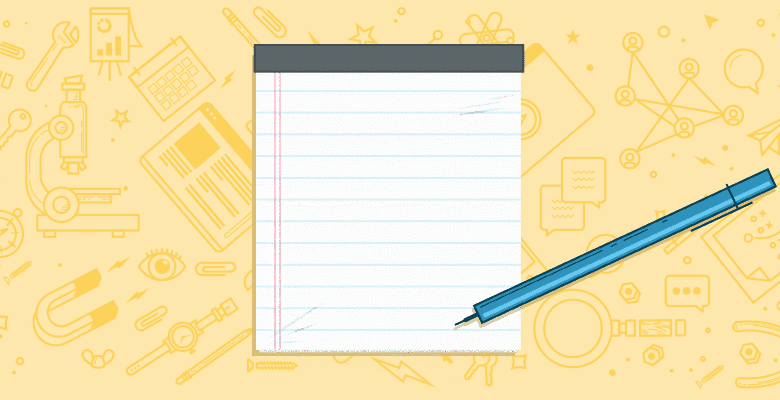
As SEO and Social Media evolves into Content Marketing, agencies and companies are faced with the challenge of setting up effective processes for their content marketing efforts. From keyword research, to managing writers and the editing process, content marketing can be a complicated and extensive process, with lots of moving parts. Establishing an effective system to manage your content marketing strategy can have a tremendous impact on the success of your online marketing efforts.
After years of trying to work with Project Management systems that never “quite” adapted to my needs, I found Podio. Podio is a project management platform that enhances, organizes, and adapts to any content marketing strategy. Podio’s greatest quality is in the ability it gives you to create and modify unique workspaces and apps. Every company has a different infrastructure, and you should be able to adapt your project management system to match.
In this article I will give you insights on how we use Podio for our content marketing strategy. I’ll walk you through a step-by-step process that you can easily replicate to set up your own lean mean content marketing machine (yes, I really did say that).
Structure
Podio can be as simple or extensive as you need it to be, but at its core the structure is easy to follow. In the broadest sense, everything in Podio is categorized into “Organizations.” These are separate spaces listed in the left sidebar which are visible only to those who have been invited to join them.
The benefit of multiple organizations like this is that you can create an organization for each client and give them access to this space so that they are part of the system but can’t access any other client or company information.

Every organization has an “Employee Network”, which lists everyone who has access to that organization. You don’t have to have a Podio account to have access—you can invite people through their email alone, which is also very helpful.
For our client organizations, all we need is a “Reports” space, and use this space to increase client involvement and communication as well as for integrated monthly reporting.
You can have up to five people in an organization for free, more if you upgrade the organization to a premium space.
Outreach
When starting on new content marketing campaign, our biggest outreach efforts are usually concentrated on finding opportunities for guest blogging or promoting our infographics and high level content assets.
For this we mostly operate in Gmail and use Streak, which I talked about in a previous article written for Moz on guest posting. (I’ve tweaked the process a lot since I’ve incorporated Podio into my strategy, but Streak is still an essential tool for organizing and keeping track of email chains in Gmail).
Once initial contact has been made, however, Podio can be used to keep track of every connection. In our “Overview” workspace we have an app where we can store usernames and passwords for every site we have access and/or contribute to.
In that same space we have an app “Outreach Inventory,” which is a database of every piece of content we’ve ever had published, including the URL, notes, and other data required for further collaboration.

This is an app we made ourselves. While there is an “App Market” where you can search for and implement pre-made apps, so far we’ve built all of our apps from scratch in the “App Builder”, tailoring them to meet our exact needs and updating constantly to fine-tune our system.
This is what the app looks like in the App Builder:

You can name the app, define what the items in the app will be, and choose an icon. On the left you can see the options for the different information fields: single or large area text, hyperlinks, progress bars, categories which you can customize yourself, etc. All you do is drag them into the building space to add them as part of your app.
When the app is created, you can then begin adding items. In this case we add URLs, and the fields from the App Builder now look like this:

Once you have entered in items, you can then filter the display based on any combination of the fields entered, which makes finding old contacts and content easy. The ability to filter is fundamental for our process. For example, we can filter articles by “Available” to see what articles can be pitched to other sites. Or we can search by articles written for specific clients to determine their status, and much, much more.
Setting up a New Campaign in the Overview Workspace
When we bring on a new client, the first thing we do is create an organization for the client and invite them to join. We negotiate what types of links they want: guest blogging, blog content, web 2.0s, broken links, infographics, etc. Once I know the monthly order, I go into our Work Overview Workspace and create a new Project.
This is another custom-made app. It gives all the details of the client’s project: status, link number and type, sites they want to promote, keywords, guidelines, due date, etc., which I can then use to begin delegating to my team.

For each type of link or content we create a unique Deliverable in the Deliverables app. This is where we keep track of the progress of each aspect of the project. You can also connect each Deliverable back to its corresponding Project for easy click-through—any item can be connected to another item from a different app as long as they are in the same workspace.
Now that we have the Deliverable, we can begin outreach, developing content, and assigning tasks to the relevant parties.
For guest blogs, we go through our Outreach Inventory to see which sites we already have a relationship with would be a good fit for the new client. By filtering for sites with high DA and a quick submit-to-publish rate, we can do targeted pitching to get a quick start on the client’s order and have approval for all guest blog articles within the first few days of the new order. Meanwhile I have several VAs who work on contacting blogs to keep our inventory fresh and find new opportunities for recurring clients.
Ordering Content
Once we have approval for a guest blog, or need to order any other type content, we go into our Content Marketing organization, in particular our Content Overview App. This is the where the system really shines, because here we can track the progress of a piece of content from the moment it’s ordered to when it goes live.
Same as other apps in Podio, the main page displays the current items in the app and has a button on the right for you to “Add Content”:

As you can see we have fields for:
- Article Title (Single text field)
- Status (Categories, with multi-choice option)
- Client (Categories, with multi-choice option)
- Target Site (Link option)
- Target Site Type (Category, single-choice)
- Report Date (Single text field)
Beneath that we have fields for “Author,” “Author Due Date,” and “Editor.” These fields are very important because when we place a content order, our writers will get an automatic email notification that they’ve been assigned to the content as the author. Simultaneously, I also assign an editor, who also gets notified when the order is created.
We use Podio’s task system; in every space in Podio—organization, workspace, app—you have the ability to create a task, due on certain date, for a member of the space.

This task then appears in their Task List, which can then be used by that member as a to-do list to organize their daily assignments/schedule. Within the Task List you can rearrange tasks within the list based on their due date, and can also create labels to help prioritize assignments.

The writer can then go to their task list and click through to the order, where they will see all the details they need to begin writing immediately. Most of this information is found within the “Article Details” field, which is a large text area with basic rich text functions, which is where we provide detailed instructions and/or an outline, as well as references for the ordered content.
Since we derive most of our article topics/titles from keyword research, we also include specific client keyword and links that the writer can incorporate naturally into the article.

By attaching members directly to the content order and utilizing the status and task system, I know for certain that the writer has been notified and the content will not be overlooked.
This reveals just how great Podio is for delegating work among team members, which is vital to keeping a content development system running smoothly.
And, in addition to that, we also make full use of the Article Status category. Since we can filter for these fields, at any point I can go into the Content Overview app and see how many articles are “Ordered”, how many “Need Editing”, are “Edited” or “Ready to Submit,” and so on.
We keep all our articles on Google Drive for ease of access. Once the article is written, the link to the document can be added to the Content Overview as a hyperlink. The writer then tasks the assigned editor to “Please Edit Article.”
Believe it or not, we even incorporate Accounting into Podio. After the editor has reviewed and approved the article, we have a field “Paid”, which is changed from “No” to “Accepted.” We also have a letter-scale grading system which allows us to give basic feedback to the authors; and further notes we make are usually given in the comment section at the bottom of the order. If you @[member-name] someone, they will be notified both in Podio and their email. This way they are constantly receiving feedback about their articles and adjusting to further meet our requirements. Once an article is marked as “Approved”, our accounting system knows it can be paid upon receipt of an invoice from the writer.
At this stage, the article is “Ready to Submit,” and can be uploaded to the client’s blog or send out to target website. We have different fields for different types of content: “Client Review” is the stage for when we submit the article to a client for approval before it’s sent out; “GB: TBP” is for guest blogs; “BC: Scheduled” is for blog content ordered off a keyword-based editorial calendar; and so on.
Once submitted, in most cases, the content is out of my hands until it is published.
This is one tweak we made to the Streak app I mentioned in my previous article. I now have a place to include “Latest Follow-up” in my email chains, which allows me to track my follow-ups for each article, if necessary. Depending on the feedback I receive from the blog owners, I can actually create tasks in Podio directly from my Gmail emails.

These tasks serve as reminders from which I can update the Article Status. For example, if an article is accepted for publication, I can create a task to mark the order as “Accepted.” This step I’ve found useful because when I filter the Content Overview app for Status categories Accepted and Published, at a glance I can get an idea of how many links I have live or will go live soon.
When a piece of content does go live, though, I import the link into Podio as well as any other relevant data. I usually write down a few quick notes about my experience with the blog owner for future reference, as well as the days it took for the article to be published after I sent it out (which is a great metric to filter for later when we need articles to be published quickly).

We also have a reminder for after-publish protocols, which include social sharing, bookmarking, following up on comments, etc.
After all the information is entered, I task my VA to enter the link into both the Client Report area and our Published Inventory. All the information will be copied into both spaces for our client’s and our records.
And that’s it! While the process does seem rather involved, I found it has actually sped up the turnover rate of content publishing and link-building tremendously—and I’m always finding ways to make it even faster!
To Sum It All Up
Podio’s customization options and delegation system is the heart of the immense power of using Podio for content marketing; it becomes a veritable assembly line where an article goes from stage to stage, with different individuals receiving the baton, from conception to completion. Let me walk you through the process one more time, now that you have an overview:
- Based on Keyword Research or Competitive Analysis, an order gets created
- A writer and an editor are assigned to the order
- The writer creates the content in Google Drive, and creates a task for an editor, with a due date, to edit and approve of the article
- Once approved, the editor marks the articles as “Accepted” (for accounting purposes), and “Ready to Submit”
- A task is created for one of our in-house team members to upload to a site where we are contributing, or to be emailed to the blog receiving the content
- The article is then marked as “TBP”.
- Once the Article goes live, it is marked as “Published” and a new task is created by a VA to move it to the Inventory.
- Once in the inventory, notes are attached for further collaboration
We’ve developed this system based on our own resources and assets, but the beauty of Podio is in its ability to adapt to meet the needs of any infrastructure, on any level. Whether you’re looking for a new tasking system or project management overhaul, Podio is an amazing resource that you should be taking advantage of.






