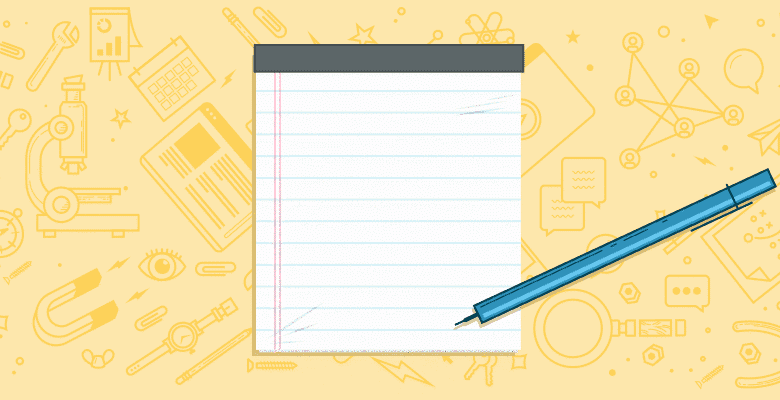
One of the most challenging aspects of writing is coming up with new ideas for content. We all share that same “hitting a wall” feeling every now and then, and it is always nice to have some strategies to bring yourself back to the creative process of developing new ideas. Of course, as we all know, the second challenge we face as writers is keeping it all organized and being able to come up with something creative that flows from this one idea that took so long to think up.
Fortunately, there are many strategies to help solve some of these problems, and while every writer has preferences, one of my personal favorites is mind mapping. If you’re looking for something new to help you with the old problems, this might be just what your brain needs.
How Mind Mapping Works
Mind mapping is not a new idea, by any means, for people have been writing about the concept for more than 30 years. Nevertheless, while mind mapping is generally a love it or hate it strategy, every writer should at least give it a try as blogging becomes more and more complicated, and many still haven’t wandered into this unknown territory.
Mind mapping involves using visual diagrams for your ideas to help you work around a topic or theme. While there are many ways you can use mind mapping, and several tools are available for beginners and experts alike (I’ll get to those in just a bit), the goal is to achieve the best results for content production. Below I outline two excellent ways you can use mind mapping:
Outline Your Content
Take a look at the following example of a mind map I did for a travel blog using features available on the Pages program by Apple. There are many ways to create this kind of mapping on a variety of different programs, which I’ll discuss in the last section.

You can use mind mapping for blogging to center a variety of posts around one particular topic. In the simple mind map I created above, the main topic I brainstormed was blog post topics for a travel-themed blog project (blue central square). The green squares represent the different categories for the posts. I chose to restrict myself to four different categories, but you could always do more or less. The red squares represent the sources of information.
As you can see from the top two categories, “List Posts” and “Tools,” I plan on drawing my information from online research available. However, the bottom two categories, “How-To Posts” and “Research Posts,” will result from me using case studies, online forums and interviews as my primary sources of information. Looking at the various topics I want to write about, these sources of information make the most sense and will diversify the content on my blog (rather than using one sole source for information). It’s also interesting to note that, in an Ask the Experts article on the HigherVisibility blog, each of the 10 experts interviewed mentioned something about content creativity as an upcoming trend for SEO success.
From 20 minutes of visual mind mapping, I was able to create 10 blog topics, and this could actually be expanded to even more posts based on the categories I created.
Repurpose Your Content
Another thing you can use mind mapping for is content repurposing. This is useful if you write extensively in a particular field, and it’s beneficial for you to extend your original content beyond the objective you wrote it for in the first place. Think of it as a recycling effort: find a heavily researched, nuanced post you’ve already crafted, then rework it for another purpose. While revamping involves updating a previous piece of content with new information, repurposing involves taking what you already have in its entirety and reusing it after some editing.
Below is an example of one of the travel blog posts I have brainstormed, and how it might be repurposed.

As you can see, I actually merged two of the topics, “How to Navigate a New City” and “Going Where the Locals Go.” I laid out all of the different ways this content idea could be repurposed for a variety of social marketing efforts, potentially to promote the original blog itself. I felt that merging a how-to post with a research post gave me more material to work with and could potentially be fashioned into an e-newsletter or even something as extensive as an ebook or webinar.
The point is mind mapping allows you to visualize several ways one piece of content could be repurposed. Of course not every idea for repurposing will be used immediately. You can store the diagram for later, and when you feel like expanding on a topic or putting the information out there in a different format, you have a great standby to work from.
I also highly recommend checking out ClearVoice and claiming your author profile. When I did this, I realized there was a lot of content I had written out there that could easily be repurposed. Trust me when I say it’s easier than looking through all of your old files.
Infographics: Mind Mapping for Your Readers
You don’t have to restrict such an amazing visual strategy to brainstorming, either. You can create infographic mind maps to display on your blog and present information to your readers. There are so many different visual ways to present information, and most of us are drawn to looking at visual displays of content. When you decide what you want to write about and the information you have, make an outline and see if it could be easily turned in to an image to aid your reader. Below are a couple of cool infographics from a Moz article:


Most of the infographics you’re used to seeing look very different than an outline or a repurposing mind map, but you would be surprised at how easy an idea can flow from a mind map to a blog to an infographic that better illustrates a tricky idea or concept. Make sure you have the proper web hosting to handle an infographic here, and you can learn more about how infographics really work here.
Some Tools to Get You Started
I have outlined three ways mind mapping can aid your content development efforts, but it’s important to remember there are innumerable ways mind maps can be used.
As I mentioned earlier, I used Pages to create the shapes and diagrams above in this post. Here’s a short list of more advanced mind mapping tools and programs.
- MindNode. MindNode makes mind mapping basic and very user-friendly. It was featured by Apple as an “App Store Best” and is great for a variety of fields, especially content development.
- Coggle. Coggle is a completely free web-based program. All you need is a Google account to sign up. The simple tool is great for beginners.
- FreeMind. FreeMind, a free mind mapping app built in Java, is user-friendly and has a variety of features not found on other free tools.
- Mind Jet. Available for Windows, Mac and iOS, MindJet is actually a suite of applications and tools designed for brainstorming, mind mapping and keeping users organized. The platform allows for collaboration with team members as well.
- XMind. Likely the most popular mind mapping tool, XMind is used by millions to brainstorm, manage information and organize content.
The Takeaway
Once you add mind mapping to your content development arsenal, you’ll be amazed how quickly you can brainstorm with a visual representation.
Have you ever tried mind mapping? What has worked well for you in the past? Are there certain instances where you love mind mapping, and others where you hate it? Let us know your story and your thoughts in the comment section below.






