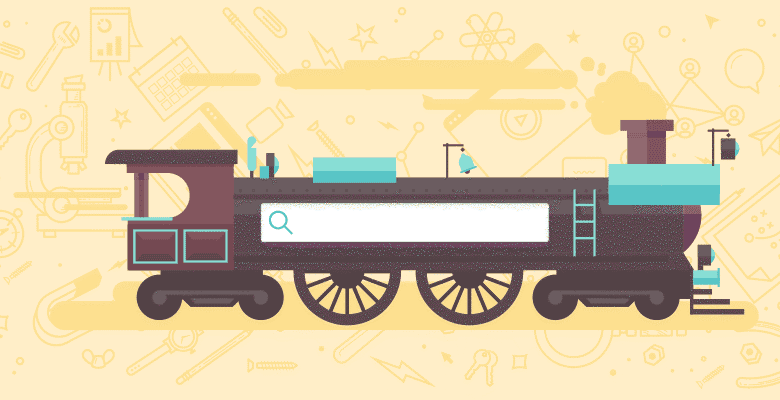
Does everyone have a Google gadget except you? Here is what you do:
1) Go to the Google gadget directory
2) Click the little link that says “Add by URL”
3) Enter your feed URL and click “Add”
You are finished, your feed is now a Google gadget.

– Patrick Sexton, SEOish.com






