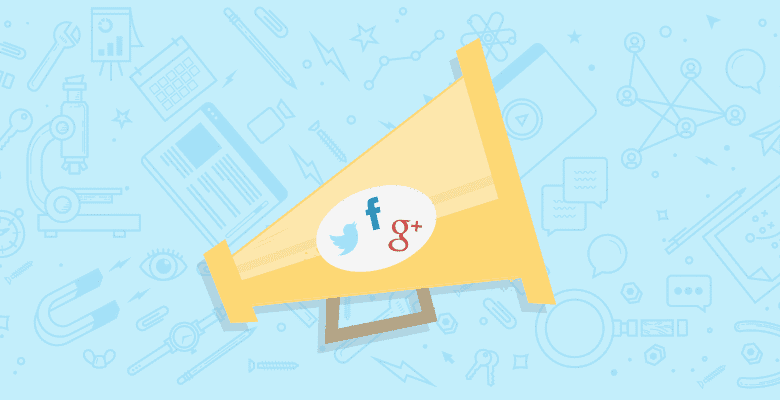
A common misconception about Instagram is that it only works for brands selling physical products. This popular belief is induced by the hundreds of apparel companies and retailers generating most of the branded content on Instagram. But B2Bs, startups and service providers can market themselves on Instagram too. This article lets you know how.
Instagram is a powerful storytelling platform. This was already true before Instagram Video came along. And now that it’s here, we’re expecting to see a multiplication of truly compelling content on the platform.
Good storytelling increases the value of your brand in your stakeholders’ eyes. You’ll be addressing two categories of people:
- Customers (prospective and existing ones)
- Employees (future and current ones)
Instagram is now used by 130 million people every month! No matter what you sell, a part of your market is among these 130 million. Same goes for prospective employees: Job seekers scout companies’ social feeds before applying for jobs, and you can be sure that includes Instagram.
Through this article, you’ll learn how you can address both these groups on Instagram. Then I’ll show you an easy check-list to follow when launching a branded Instagram account.
How to address your audience
In a general standpoint, brands are very well received on Instagram. Why? Simply because they aren’t forcing content to anyone’s feeds. Rather, brands are posting via their own account, only broadcasting content to the instagrammers who willingly choose to follow them.
Generate Customer Leads
When it comes to customer outreach, Instagram offers quite a few options:
Use “Photos of You” and @mentions – The newly launched Photos of You feature lets you Add users (here, potential customers) to your photos. Similar to Facebook’s tagging, adding users to your Instagram posts will send them a notification, and add the photo to the “Photos of You” tab on their profile. It’s a great way to get exposure. You can also use a simple @mention on your photo’s caption to send a notification to the user’s phone.
Use hashtags – Like on Twitter, use hashtags to make your content searchable and reach out to the masses. Some Instagram users stuff their captions with highly searched-for hashtags in order to get Likes. That’s not how you should do it. Rather, you should see hashtags as the most efficient way to describe your photos. Your hashtags bring context to your post. What’s in it? What will resonate with your audience? Was it taken in a special location or at an industry event? Hashtags help you cover this info in no time.
Comment on target customers’ photos – Hashtags are a two-way street. As you use them to help people find your photos, you can use them to discover content. Make a list of topics relevant to your company, and search for them in hashtag form via Instagram. Then leave a comment on the best posts you find, mentioning their authors (writing @username like you would on twitter).
 Screenshot showing renowned B2B Company Maerskline comment on General Electric’s photo
Screenshot showing renowned B2B Company Maerskline comment on General Electric’s photo
Nurture Relationships with Existing Customers
Instagram feels more personal than any other mass-utilized social media your business is on. View it a bit like Twitter: Some tweets you send out are industry news that are relevant to your followers, and some other tweets are personalized replies to individuals. With Instagram, all your photos are publicly visible, but you can alternate between posts catering to your audience on a global scale and posts that are targeted towards your existing clients base to increase their trust.

Screenshot of General Electric using Photos of You to add Qatar Airways in one of their Instagram photos
When posting content for your customers, always think of the effect it will have on them, and how they’ll perceive it. Is this picture good for your brand image? Will it make your customers more comfortable in doing business with your company? Following the “Instagram for business” basics is enough here: Show your employees at work, give glimpses of new ideas, your meetings, awards you won, publications mentioning you, and so on. Videos will be even more effective at creating this emotional bond.
Customer Service on Instagram
At Nitrogram, we use Instagram to give status updates of our platform. That includes when things aren’t going as smoothly as we’d like them to. Of course, we also use Twitter, Email and in-app notifications in complement.
Answer to comments on your photos
Ideally, you should be able to answer to EVERY. SINGLE. COMMENT. on your posts. In fact, it’s quite manageable when you have under 5k followers and post about a photo a day. But if you find yourself outweighed by the number of comments, set up rules to address most of them. A good rule of thumb is that 90% of interactions on Instagram occur within the first few hours of the posts’ lifetime. Measure what works best for your account. Regularly check for new comments on your photos until they’re too old to yield more.
You’ll receive notifications for comments expressly mentioning you, making it easy to answer them.
Your company’s culture should shine through your Instagram feed

Photo by @mailchimp on Instagram – This MailChimp employee is very happy to be at Shaky Knees Festival with the team!
Instagram is a terrific platform to develop your employer brand.
It doesn’t matter if your company designs the box of flight recorders, you have employees and offices to communicate about. Capitalize on Instagram to show them in a good light. As I said earlier, Instagram feels very personal -it draws your audience closer, which is great to work on your employer brand. Here are a few quick ideas:
Give the reins of the Instagram account to a new employee every week. Set up a few guidelines beforehand to ensure the good quality of your account, then give your employees freedom to share. You can even make a game out of it: Make it a quest for the most liked photo! It’s an added incentive to share quality over quantity.
Facebook brilliantly gives a voice to its employees by setting up themes every week. The best photo is then selected and displayed on the main @Facebook account. Like this one:

Photo by @Facebook on Instagram: “@jinerous from our finance team took this portrait after we challenged employees to get to know someone in the office they’ve never met. Here’s what she discovered: “This is Susan, the Amazing Sweet Stop Lady. I see her every day (sometimes multiple times a day) during my ice cream / cupcake / cookie fixes, but I’ve never officially met her until today. She is sweet and cheery – just like the desserts that she serves – and in my opinion, she also wears the most amazing shade of red lipstick.” For more stories of new connections made by our employees around the world, check out #FBgramroulette.”
Use Instagram to attract New Employees
At the Amsterdam Offices of digital agency Wieden+Kennedy, the Instagram account was very directly used to find new talent:

I talked to Ef Rodriguez, who manages the account: “I’m obsessed with finding different ways to use things. Recruiting via Instagram seemed like a [crazy] idea, but we got a tremendous response from that post.” he said. Indeed, this post generated 280% more likes than on average for @wkamsterdam.
Some companies even have dedicated accounts for their recruiting: Have a look at VMware, Marriott, Vocus, Starbucks, Generalmills, or EA Sports. As you can notice, these aren’t amassing huge followings, but their sole purpose is to be here. If someone googles “VMware + instagram”, they’ll stumble upon a lively feed.
An inspirational example is how tech marketing firm ePrize made a job offer through Instagram to a recent college graduate. Newly graduated Samantha Bankey had been keeping in contact with the company on multiple channels since the previous summer, including Instagram. ePrize used “Photos of You” to add Bankey to the photo and make sure she’d know about the job offer.

Photo by @eprize on Instagram, offering a job to a long time Instagram fan
Such recruiting methods are becoming mainstream as job seekers flock to social media during their prospection period. A brand’s Instagram says a lot about its culture.
The Check-List to Setting-Up a Corporate Instagram Account
Want to launch an account for your company, but don’t really know where to start? I have a few ideas for you.
First, be aware: There are no “Verified Accounts” on Instagram yet. So you have to show that your account is legit… Crossing the following items off your list will keep your branded account on the right track:
- Pick a meaningful username – recognizable by your customers and employees. Additional tip: Use the same username across all social channels.
- Set a recognizable profile picture – profile pictures are pretty small, particularly on mobile devices, keep that in mind when you choose it.
- Fill your Instagram bio with helpful info – Additional tip: Create a Hashtag for your brand that users can use to share photos with you. Here’s a photo where Adobe invites to share on #CreativeCloud.
- Use the Website space wisely – This part is often the tip of the iceberg for scam accounts, so pick an unmistakable URL that your followers can trust.
- Connect Instagram with your other networks – Cross-posting through social media is a textbook best practice to grow a following for your new account. Instagram doesn’t differ from the rest.
- Define an editorial line and content plan – Like any other kind of content, your Instagram posts should follow an editorial line and content plan. Keep a consistent voice that echoes your other web properties. Make a plan to share consistently. Some brands make that mistake: They start by sharing tons of photos, then go AWOL and erratically resume posting. This would annoy your followers. Rather, stack your next photos without sharing them, then spread your posts throughout the weeks and months.

Adobe’s #CreativeCloud post on Instagram
Once you’ve checked all these items off your list, you’re ready to start posting without any faux-pas. Remember: You can use Instagram to your advantage even if you don’t have products to show. Get creative with it, reach out to prospective customers and employees, and nurture your existing relationships.
What do you think can be done by brands on Instagram? How do you rank it in your content strategy? Let me know in the comments section! Also, if your company is on Instagram, don’t hesitate to share the account.






