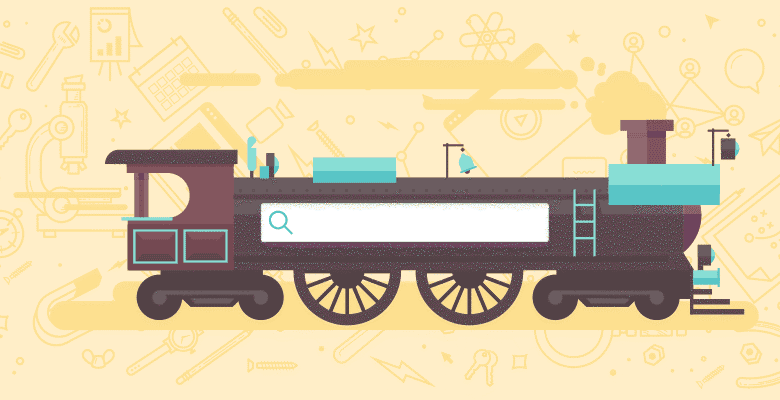
The basic principle of SEO and CRO is the same. They both aim to give users what they are looking for in the seamless way possible. Although Google has been trying hard to align the two, it is still a work in progress. So if you are not careful, a CRO technique might sometimes interfere with your SEO efforts and vice versa. To help you avoid tiptoeing around the techniques, below I’ve listed a set of techniques that have a go-ahead to boost both your SEO and CRO efforts.
1. Reduce Your Page Load Time
An average user has no patience to wait too long for a site to load. It’s the same with all of us. 47% of consumers expect a page to load within two seconds, according to the surveys conducted by Akamai and Gomez.com.
Although two seconds might seem too ambitious for most websites, site speed is a well-recognized ranking factor since the Panda update. Matt Cutts suggests that this isn’t something you should panic about, but this doesn’t mean that you can put it off completely.
Interesting thing to note is that many times marketers strive to decrease the page load time at the cost of relevance. By all means, don’t do that. Here’s a Moz post that argues why relevance weighs above site speed.
Remember — the end goal for Google is to improve user experience and when you compromise on relevance, you cannot achieve that.
What does it mean for CRO?
According to Strange Loop, a web optimization agency, every one second of delay in the page load time can reduce conversions by 7%.

Matthew Ogborne checked his site speed and realized that the Facebook Like button on his site called for 83.4 KB of data download that added another 1.34 seconds to the page load time.
Action steps: Look what elements are contributing to your deadening site speed. Find them and apply these fixes to improve your site speed.
2. Remove Your Image Sliders/Rotating Offers
When talking about site load time, image carousels are one of the first things that will come to mind. They do slow down the site, which takes us back to point #1.
Besides the delay in page load speed, multiple H1 tags and use of flash are some other issues that image sliders are not well received in the SEO community.
What does it mean for CRO?
CRO and usability go hand-in-hand. Image sliders are a usability catastrophe if not implemented with caution (which is unfortunately the case most of the times). They do not let the user control their browsing experience and explore the site at their own pace. This frustrates many visitors and also confuses them.
Not to mention, the multiple rotating offers that goes against the traditional conversion wisdom of having one offer per page.

Image Credit: Angie Schottmuller, Three Deep Marketing
The data also shows that carousels are often ignored by users. Notre Dame University found that only 1% of their visitors clicked on their slider. And 85% of those who clicked on it, interacted with its first slide only.
Harrison Jones, the SEO and web analyst at The MX Group, found similar results when he tested carousels on three different websites. Although the purpose for implementing sliders were different for each site, such as branding, thought leadership, and service promotion, but their data again made it clear than less than 1% of visitors clicked on carousels.

Here’s an excerpt from a Stackexchange UX’s discussion thread:
Almost all of the testing I’ve managed has proven content delivered via carousels to be missed by users. Few interact with them and many comment that they look like adverts and so we’ve witnessed the banner blindness concept in full effect. In terms of space saving and content promotion a lot of competing messages get delivered in a single position that can lead to focus being lost. ~ Adam Fellows
Action Steps: Remove image sliders. It’s hurting both your SEO and CRO efforts. You can read about replacement alternatives for image sliders here.
3. Don’t Add a Drop-down Menu to Your Site Blindly
Drop-downs are a rage and are followed almost as a norm in eCommerce sites. But there’s no reason why you shouldn’t question their use for your site.
To start with, they are not crawlable if they are flash or Javascript based. Yes, XHTML menus are definitely a way out. But only because they are great space-savers, it doesn’t mean that they make for good usability as well.
This NN group study found that users find drop-downs annoying. This is especially true for the older generation and disabled users who have difficulty with finely-tuned mouse movements.
So if a good majority of your target audience is elderly or disabled users, maybe you should consider an alternative for your drop-down menus.
Our customer tested replacing the drop-down menu with a product category page on their client’s eCommerce site, Bodyecology.com. Result? Better usability. Average revenue per conversion increased by $43. In all, a conversion lift of 56.43%. You can see the test results below in our tool:

Body Ecology website has a very unique collection of products with complicated names, like CocoBiotic, EcoBloom, and others.
The drop-down listed only the product names, which was making it difficult for users to understand if the listed products are useful for them. Visitors were not able to find the right products for themselves even though what they were looking for was available on the site.
As a result, the product category page with brief descriptions for each category helped users in product findability and improved conversions.
Action Steps: First, if you have a flash/Javascript based drop-down, remove it. If you want to stick to a drop-down, at least make it search-engine friendly.
Second, think hard if your drop-down is really helping your users in better navigation, or if it is just annoying them. If you decide on the latter, consider an alternative like Body Ecology.
4. Communicate with a Video
Higher clickthrough rates. Better engagement. Improved time on site. Inbound link magnet. What’s not there to love about a video?
Look at the image below from Moz’s eyetracking study to see it for yourself how media attracts way more attention than textual links in SERPs:

It’s well-known, yet one of the most underrated techniques of SEO. Video SEO is so powerful if done right. Of course, making a video just for the heck of it doesn’t count.
Keep it short. Preferably, around 2-4 minutes. Make it educational, instructional, in review form, or anything that prompts a response from people. It depends on your website, really.
What does it mean for CRO?
- According to a ReelSEO report, people who do not even watch the video but still have an option to watch it convert better than those who do not have the option to watch it.
- Videos increase understanding of your product or service by 74%
- Visitors on a retail site are 64% more likely to buy a product after watching a video
Need I say more?
Wait….actually, there’s more.
Crazy Egg saw an increase of $21,000 per month in their revenue with their explainer video.
A Visual Website Optimizer customer A/B tested their landing page after adding an introductory video. This increased their sales by 216%.
Okay, now I’m done.
Action Steps: Add a relevant, engaging video that resonates with your target audience. Optimize it for search engines by following these tips. A/B test it to see the conversion difference it makes to your business.
Whatever changes you make, A/B test them. Don’t let gut feelings make decision for you. I may have given you enough data to form strong hypotheses, but this is what has been proven on other websites. Your website audience is unique. A/B test these changes and wait for the data to decide if they are working for you as well.
Your Turn
Can you think of any other techniques that would work out well both for SEO and CRO? Let’s discuss in the comments section







