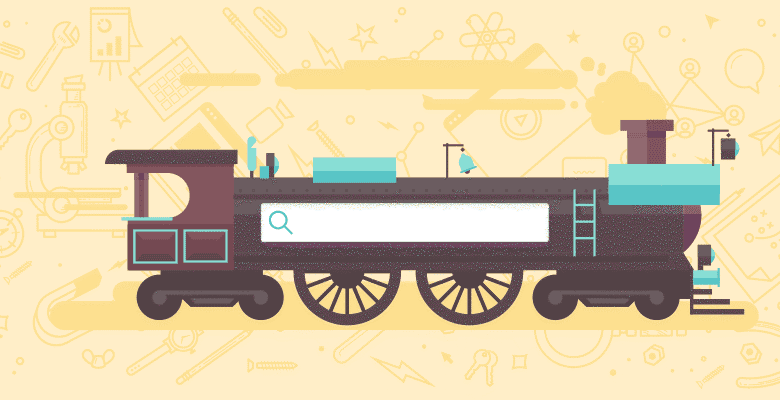
We’re a tech startup in the cloud B2B space, working mostly with IT Admins and CTOs to move employee data between cloud services. Our migration platform relies heavily on dynamically changing APIs, web user interfaces, and security standards. As such, sometimes our products break. More often, our users break the products. And we get that.
In a way, customer service could be called the “ultimate cost of doing business.” This would explain limited manufacturer guarantees, 100,000 mile drivetrain warranties, and 24/7 phone support. Because it’s not that companies are nice, but that they have to do it (customer service) to keep the sale. See, smart companies know they don’t produce perfect products, 100% of the time. They aren’t shipping by the batch and crossing fingers. Instead they work like this:
Smart companies calculate the probability of a customer having issues. Whatever the average cost is to service these issues is then divided into the denominator of that risk. So if 1/100 people who buy a Snuggie send it back for bad stitching and it costs $15 to send the replacement unit, we could figure that 15 cents from every sale goes toward the “recall and customer service” fund.
This is a solid methodology for risk management departments, but we wanted to take a different approach with our customers. And after learning more about their needs, we finally executed.
Here’s our story.
At ShuttleCloud our primary channel of delivering customer service is through email-based support and Q&A Forums. When customers experience problems we encourage them to first check the FAQ for an immediate answer, and then reach out directly if their problem still can’t be solved.
This was great for existing customers, because they had instructions from their purchases to our support forums. But what about people who weren’t yet customers?
Let me explain.
When someone wants to migrate employee data (our core product), they naturally query a Google search for related terms. If they need something specific such as “how to transfer Google Contacts,” they query a search. If they also want to know how to swap alias domains on Google Apps, they query another search. What ends up happening is consumers’ search queries connect them with our content on these specific subject matters, and then they connect the dots to see that our core solutions can solve their entire use case.
Armed with this intelligence, we set out to improve the process so that more potential customers could find us and make a purchase based on our high perceived level of [predisposed and free] customer service. Essentially, we wanted to turn the “cost of doing business” method inside-out.
First things first, we had to optimize our support strategy. Instead of writing thousands of emails, we signed up for ZenDesk and created macros for speedier customer response times. When we spotted trends for common error messages and confusion bottlenecks, we crafted over 100 support articles to provide faster, self-service assistance.
But then we realized something else — we were getting more traffic on our support articles than our website. Thanks to the ZenDesk Analytics widget, we discovered which articles were bringing the most outside traffic:
A few of our highest ranking pieces were even generic, such as “How to Transfer Google Contacts” or “IMAP Limits in Gmail.” We were pleased, but this still wasn’t good enough.
See, ZenDesk isn’t SEO friendly. When you name an article, the string is transformed verbatim into the URL slug by default. There’s no way to change this, and making matters worse is extra branded gibberish in the head section. And that wasn’t cool.
So here’s what we did.
Nearly overnight we turned our top 50 support articles (per traffic) into posts on our newly designed blog. It was painful, obnoxious, and a bit overwhelming, but totally worth it. While we went the manual route and there is no official way to export forum articles, anyone comfortable with API’s can write a script to export articles automatically.
Anyway, here are a few immediate benefits of this transition:
- Better aesthetic (minimizes bounce rate).
- Ability to “own” media and add alt-text and title tags to images (boosts on-page emphasis of target keywords).
- Our blog platform (Wordpress) is rich with thousands of plugins such as Yoast, arguably the best SEO dashboard for bloggers. This component alone provided a tremendous increase in SERP CTR, since Yoast lets you overwrite meta box descriptions, sync authors with Google+, etc.
- Deeper analytics via Google Webmaster Tools that were previously unavailable.
- Easy 301 forwarding from our DNS manager for seamless link juice transition.
But that’s just the SEO win (which paid off nicely, by the way):
And that only solves an ego problem (more traffic, vanity metrics). Here’s where it gets exciting:
After deploying the new support portal, we added side widgets with loaded links (thanks Google URL Builder) that point to our paid products. Due to this advanced tracking and other benefits listed above, we now see Google searches -> support article visitors -> leads.
Here are more stats, drilled down to our Solutions page:

With a high close rate + $2,000 minimum project billing, this is some serious SEO ROI for ShuttleCloud.
Key learning: While we managed to enhance our old processes with a couple long nights at the office, in the future we’ll post the best content straight to our branded company blog. To get an idea of how content might fit into our “best of” category we use Google’s Keyword Planner. Anything with a low search volume is added as a regular support article on Zendesk, while the better posts are given more thought and SEO attention.








