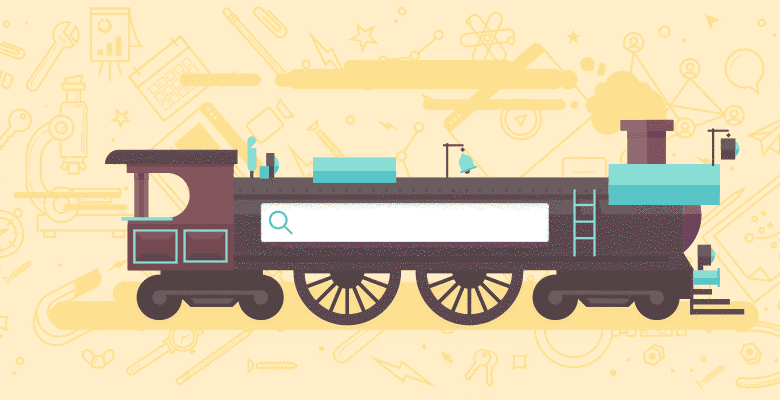
Most of you probably remember the article about changes in PageRank algorithm connected to rel=nofollow attribute and Rand’s new ideas about PageRank Sculpting. Today I want to show you a new mechanism that is a bit better at controling the flow of PageRank within our pages than rel=nofollow and other well known methods. In This post I will show You how to remove links from GoogleBot Eyes.
What is PageRank Sculpting all about?
PageRank Sculpting is a SEO technique involving hiding from Googlebot those links which are valuable for users only, for instance: “sign up”, “sign in”, “privacy”, “legal notice” and so on.
Such pages are most often site-wide linked, which means they are linked from each page. That means they gain PageRank which we could theoretically redirect to really important pages.
What is the new PageRank Sculpting technique all about?
We carried out a test of the new technique of hiding links on one of the Polish opinion-forming blogs.
You can see it in the screenshots below:
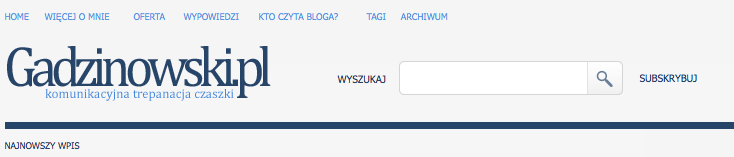
The blog’s top contained several links which, from the SEO point of view, were definitely too strongly linked – namely, site-wide links redirect too much PageRank to less important pages. We implemented the new technique on these links (you can read about the technique further). Now, let’s look at the site in the Google Cache. The screenshot below shows the text equivalent of the screenshot above as cached by Google:

You can see in the Google cache that links which at first sight look like regular clickable links for Google bot, in plain HTML, are just text. Only 3 in 8 links are visible for GoogleBot.
How we did it ?!
Quick view into the page source will tell you everything:

and:

Piece of HTML source code responsible for removing links from GoogleBot eyes.
Area tag in HTML
I came across Area tag by accident while doing a SEO Audit for one of our clients. It occured that a big part of links, at first glance fully SEO friendly, was NOT indexed by Google. Quick scan of a page source code and… eureka!
Above screens show us clearly that Google does not index those links. What is more, embedding alt=”” and title=”” within the area of the “area” tag makes Google see links as image and index alt text instead of links. In the user’s perspective, this is a simple clickable link!
The method has some shortcomings:
- No hover HTML operation
- Not enough “bulletproof” solution
- Complicates the code
- Difficult to implement on the text links
The area tag also supports “onclick” function, so we can track such things like number of clicks on this type of links in Google Analytics. More info about area tag you can find here: http://www.w3schools.com/TAGS/tag_area.asp
New PageRank Sculpting is implemented also on a huge polish automotive site: http://www.autocentrum.pl/






