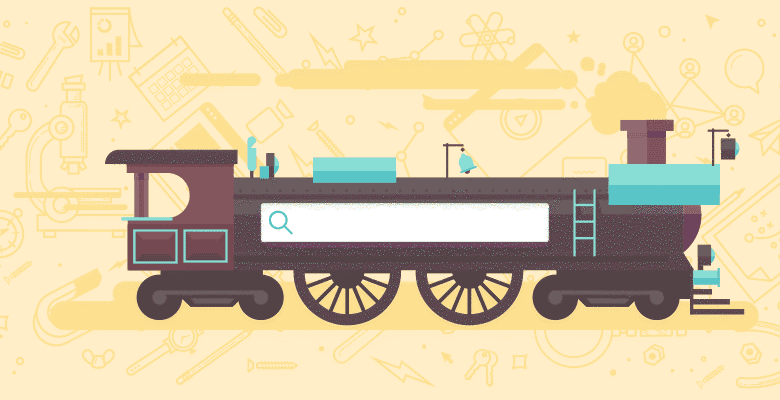
Since my background is more in web development and I’ve gotten into SEO only recently this is my first post here. I hope you find a use for it and please feel free to make any suggestions/comments. More development around the SEOmoz API is good for everyone so I’m sharing my first experience in developing a tool utilizing the great information provided by the API. To implement this you should have at least a basic knowledge of HTML.
What it does
This tool dynamically gets the Title, Domain Authority, Page Authority, Page mozRank, the # of links, and the number of juicy links with the SEOmoz Free API. Using AJAX and jQuery it puts the results into a sortable table. It uses PHP cURL to get the data, based on the recommendation on the SEOmoz API page.

What you need
- The HTML code provided in this post
- The PHP code provided in this post
- jQuery
- Sortable Table Script
- SEOmoz API credentials
- A website to upload the files to
How to use it
You can use it to compare domains when deciding on potential link partners. It can be used to compare pages on a domain, for example when deciding what category to submit to on a web directory. Find pages on your site that need more links or do a competitor comparison.
Why use it
In Open Site Explorer you can compare 2 pages at a time, and Trifecta can compare 5 at a time. Seeing any amount of pages all in a table together and being able to sort them was the reason I made this tool.
How to do it
Create two new files in any text editor: api_page.html and api_sample.php
api_page.html
- Be sure to change lines to the two javascript files in lines 5 and 6.
Get info from Seomoz api
http://| URL Title | Page URL | Domain Authority | Page Authority | Page mozRank | All Links | Juicy Links | Delete rows |
|---|
api_sample.php
- Use the following code to retrieve the results and post them into the table. Be sure to edit the 2nd and 3rd line with your accessID and secret key.
$objectURL = $_POST[‘url’];
$accessID = “INSERT YOUR SEOMOZ MEMBER ID HERE”;
$secretKey = “INSERT YOUR SEOMOZ API KEY HERE”;
$expires = mktime() + 300;
$stringToSign = $accessID.”n”.$expires;
$binarySignature = hash_hmac(‘sha1’, $stringToSign, $secretKey, true);
$urlSafeSignature = urlencode(base64_encode($binarySignature));
$urlToFetch = “http://lsapi.seomoz.com/linkscape/url-metrics/”.$objectURL.”?AccessID=”.$accessID.”&Expires=”.$expires.”&Signature=”.$urlSafeSignature;
$ch = curl_init();
curl_setopt($ch, CURLOPT_URL, $urlToFetch);
curl_setopt($ch, CURLOPT_RETURNTRANSFER, 1);
$contents = curl_exec($ch);
curl_close($ch);
$contents = json_decode($contents);
echo ‘
print $contents->{‘ut’};
echo ‘
echo ‘‘;
$contents->{‘pda’}=round($contents->{‘pda’}, 2);
print $contents->{‘pda’};
echo ‘
$contents->{‘upa’}=round($contents->{‘upa’}, 2);
print $contents->{‘upa’};
echo ‘
$contents->{‘umrp’}=round($contents->{‘umrp’}, 2);
print $contents->{‘umrp’};
echo ‘
print $contents->{‘uid’};
echo ‘
print $contents->{‘ueid’};
echo ‘
print ‘Delete this row‘;
echo ‘
‘;
?>
Upload the files to your website and research your heart out.
Ideas – feel free to give me more
- Ability to display top links to a page, anchor text
- Saving to a database and retrieving ready made lists (or export to csv)
- Showing other metrics (Yahoo inlinks, Pagerank,etc.)
- Graphical display of mertics (using jquery progress bar?)
Note: the table sort script doesn’t remove the arrow sometimes, but it is the only bug I noticed and it still sorts properly.
.png)






