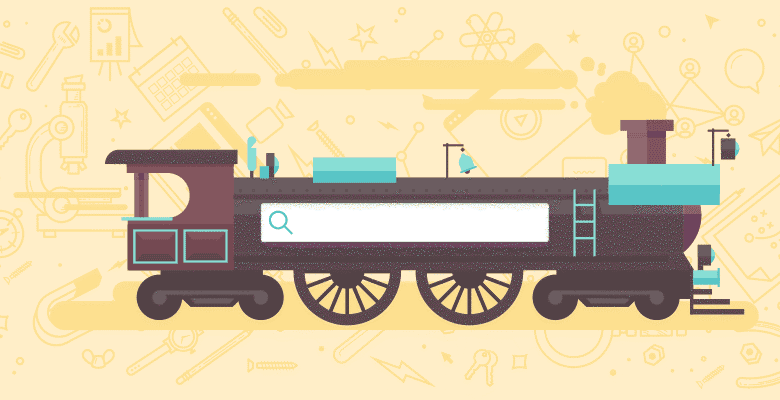
Getting a new website found on the internet can be difficult for some. You just have to put it up there, right? Nope. You need links, or to tell the main engines that it’s there. Screaming in the forest does nothing, but the homing beacon can do wonders. An XML sitemap is a great beacon.
Based on Rand’s statements aout Google WMC (Webmaster Central), I think there needs to be a review of XML sitemaps and how to submit them. This is a topic that I personally knew little about (compared to others on SEOmoz, that is), so I think it warrants a How To Article based on what I know and researched this morning.
First off, what is an XML sitemap? According to Sitemaps.org:
In its simplest form, a Sitemap is an XML file that lists URLs for a site along with additional metadata about each URL (when it was last updated, how often it usually changes, and how important it is, relative to other URLs in the site) so that search engines can more intelligently crawl the site.
How do you get one? Simple. You can either code it yourself (protocol here), or use a sitemap builder. There are tons of free ones and tons of software out there to buy. I personally use SiteMapBuilder for mine. I have them crawl my sites, save the document made, and then edit it using a text editor. (If anyone wants to join in with who you use, I’m sure newbies would be appreciative.)
What is the benefit? Well, it gives a concise look at your website. It’s you telling the spiders what you consider important. Is your privacy policy that important? Probably not as much as your main product page.
Now you’ve made one, what to do now?
- Put it in your main directory. Ex. http://www.sample.com/sitemap.xml
- Edit your Robots.txt to include it for all engines. Add a line in there like this one: Sitemap: http://www.example.com/sitemap.xml
- Tell the engines about it directly.
- Learn more about Webmaster Central Here.
- Yahoo SiteExplorer is Here
- MSN/Live is here (I haven’t tested this one yet)
Probably the single best resource to learn about sitemaps is Sitemaps.org. Their FAQs and Sitemap Protocol say just about everything you might need.






