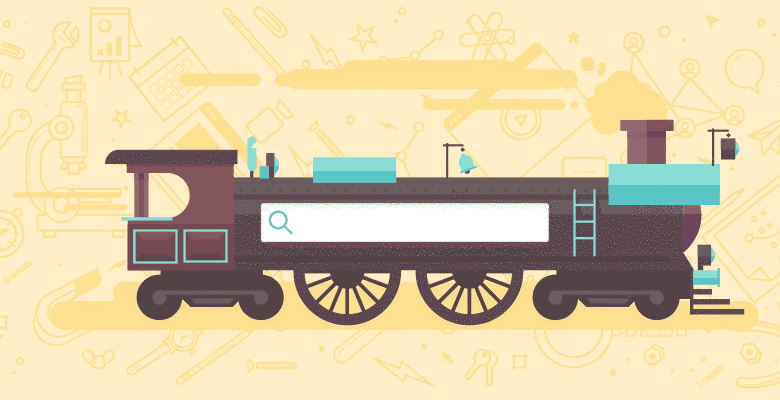
For the last three months I have been hard at work learning SEO by optimizing a local small business website. The business is called Giggly Wiggly Preschool and is located in the Seattle suburb Issaquah, Washington. This Issaquah Preschool was the preschool I attended many years ago, so I am happy I was given the chance to give back to it. Optimizing for local search is a great way to learn SEO because there is less competition and it is easier to maintain a small and focused scope. It has been a slow process but has taught me a lot. The following is a checklist of all the tasks that have been necessary for me to generate great results. My hope is that this list can be used by inexperienced SEOs who are looking to learn the trade. (As a bonus, I have included checkboxes so you can print this and complete it in your spare time.)
The Beginner’s Checklist for Small Business SEO
Research
Before you do any SEO you need to research the part of the web you will be trying to change. Many people believe this is the most important step in the SEO process. No skipping!
![]() Complete the The Beginner’s Checklist for Learning SEO – Completing all the tasks on this list will give you all the skills necessary to complete this checklist.
Complete the The Beginner’s Checklist for Learning SEO – Completing all the tasks on this list will give you all the skills necessary to complete this checklist.
![]() Write down your goal – Why are you doing this? Why do you want people to find your client’s site? Is simply viewing your client’s site not enough? My goal was “I want local parents to find my client’s website and be persuaded to register their children.”
Write down your goal – Why are you doing this? Why do you want people to find your client’s site? Is simply viewing your client’s site not enough? My goal was “I want local parents to find my client’s website and be persuaded to register their children.”
![]() Brainstorm and write down search queries – What words might people type into the search engines to look for your client’s company? For my example, I came up with “Issaquah Preschool,” “Issaquah Daycare,” “Sammamish Preschool,” (a neighboring suburb) “Preschool Summer Camp,” and “Creative Preschool.” Your list should be longer.
Brainstorm and write down search queries – What words might people type into the search engines to look for your client’s company? For my example, I came up with “Issaquah Preschool,” “Issaquah Daycare,” “Sammamish Preschool,” (a neighboring suburb) “Preschool Summer Camp,” and “Creative Preschool.” Your list should be longer.
![]() Research your chosen keywords – Sign up for Google Adwords and learn how to use the provided “keyword tool” and “ad text ideas” generator. Learn how to use Wordtracker (paid) and/or the Keyword Difficulty tool (free).
Research your chosen keywords – Sign up for Google Adwords and learn how to use the provided “keyword tool” and “ad text ideas” generator. Learn how to use Wordtracker (paid) and/or the Keyword Difficulty tool (free).
![]() Using what you learned from keyword research, record what you believe to be the best keywords – For my project, I used “Issaquah Preschool,” “Issaquah Early Childhood,” “Preschool Summer Camp,” and about five others.
Using what you learned from keyword research, record what you believe to be the best keywords – For my project, I used “Issaquah Preschool,” “Issaquah Early Childhood,” “Preschool Summer Camp,” and about five others.
![]() Analyze the current Search Engine Results Pages (SERPs) for your keywords – Who is ranking? What are they doing effectively and ineffectively? Investigate and get to know your competition.
Analyze the current Search Engine Results Pages (SERPs) for your keywords – Who is ranking? What are they doing effectively and ineffectively? Investigate and get to know your competition.
![]() Create a list of your competition – Use the information from the previous step to create a list of competitors. You will use this to figure out how other sites were able to get into your targeted SERPs.
Create a list of your competition – Use the information from the previous step to create a list of competitors. You will use this to figure out how other sites were able to get into your targeted SERPs.
![]() Use Yahoo Site Explorer to find the sources of your competitor’s links – Record the sources of links your competitors have and save them for later.
Use Yahoo Site Explorer to find the sources of your competitor’s links – Record the sources of links your competitors have and save them for later.

![]() Search for your client’s site – Use the site command on Google, Bing and Yahoo to see if your client’s site is indexed. Ex. “site:www.gigglywigglypreschool.com.” If your client’s site is not indexed, you need to figure out what is preventing the search engines from crawling it. Be sure to also search the title tags of your client’s most important pages to see where/if they rank. Record your results.
Search for your client’s site – Use the site command on Google, Bing and Yahoo to see if your client’s site is indexed. Ex. “site:www.gigglywigglypreschool.com.” If your client’s site is not indexed, you need to figure out what is preventing the search engines from crawling it. Be sure to also search the title tags of your client’s most important pages to see where/if they rank. Record your results.
Onsite
![]() Sign up and verify with Google Analytics, Google Webmaster Tools, and Bing Webmaster Center – This is an important step that will become necessary later.
Sign up and verify with Google Analytics, Google Webmaster Tools, and Bing Webmaster Center – This is an important step that will become necessary later.
![]() Let Google Analytics run for two weeks before doing any SEO – This allows analytics to collect data and provides you with a baseline. I recommend you screen capture the relevant pages so you can show your client how your work has positively affected their site.
Let Google Analytics run for two weeks before doing any SEO – This allows analytics to collect data and provides you with a baseline. I recommend you screen capture the relevant pages so you can show your client how your work has positively affected their site.
![]() Evaluate the visual design of your client’s site – If the site drives people away, no amount of SEO efforts will help. If the site looks terrible, find well designed sites in your client’s niche.
Evaluate the visual design of your client’s site – If the site drives people away, no amount of SEO efforts will help. If the site looks terrible, find well designed sites in your client’s niche.
![]() Check compatibility between browsers – Visit your client’s site using Mozilla Firefox 2.x and Internet Explorer 6 and 7 and Safari 3.x. Remember to do this on both a Mac and a PC. You want to make sure your client’s website renders correctly and won’t drive away users.
Check compatibility between browsers – Visit your client’s site using Mozilla Firefox 2.x and Internet Explorer 6 and 7 and Safari 3.x. Remember to do this on both a Mac and a PC. You want to make sure your client’s website renders correctly and won’t drive away users.
![]() Create a new e-mail address specific to the site you are working on – Use this address for all e-mails pertaining to your project. This is especially important for link building.
Create a new e-mail address specific to the site you are working on – Use this address for all e-mails pertaining to your project. This is especially important for link building.
![]() Look at your HTML code and optimize all of the SEO related tags – If you are unsure what these are, reread the Beginner’s Guide to Search Engine Optimization. Here are a few things to keep in mind:
Look at your HTML code and optimize all of the SEO related tags – If you are unsure what these are, reread the Beginner’s Guide to Search Engine Optimization. Here are a few things to keep in mind:
- Primary objective should be accomplishable from the homepage
- Keyword in title tag (unique for each page, include keywords)
- Keyword in H1 on each page
- Keyword in text
- Optimize URL architecture (www.website.com/birds/eagle instead of www.website.com/allanimals/?type=bird&species=eagle). Use 301 redirects if you rename pages
- Information architecture – as few clicks as possible
- On relevant images include keywords in alt tags and in filenames
- Nofollow appropriate links
![]() Decide if you need a meta description – Modern search engines are great at scanning the text of websites and displacing applicable snippets based on user queries. You need to decide if you want to rely on the algorithm or create your own description. I suggest making your own meta description for your homepage and letting the engines figure out the rest. Remember the purpose of making your description is to convince potential customers to click on your link in the SERPs. Make it convincing and use your keywords.
Decide if you need a meta description – Modern search engines are great at scanning the text of websites and displacing applicable snippets based on user queries. You need to decide if you want to rely on the algorithm or create your own description. I suggest making your own meta description for your homepage and letting the engines figure out the rest. Remember the purpose of making your description is to convince potential customers to click on your link in the SERPs. Make it convincing and use your keywords.
![]() Add company address and phone number – Be sure to do this on every page. The search engines are smart enough to detect address and phone number formats. This data is essential to local search. I recommend adding the the following formatted data (example is for an American company) to the footer of all of your client’s pages:
Add company address and phone number – Be sure to do this on every page. The search engines are smart enough to detect address and phone number formats. This data is essential to local search. I recommend adding the the following formatted data (example is for an American company) to the footer of all of your client’s pages:
Company Name
1111 11th Pl NE
City, State Zip
(555) 555-5555
![]() Add a robots.txt – This is important for a couple reasons. First, it allows you to specify exactly what pages major search engines can crawl. Second, including a robots.txt makes tracking search engines easier because they always download the file before navigating your client’s site. This characteristic differentiates the SEs from normal human visitors.
Add a robots.txt – This is important for a couple reasons. First, it allows you to specify exactly what pages major search engines can crawl. Second, including a robots.txt makes tracking search engines easier because they always download the file before navigating your client’s site. This characteristic differentiates the SEs from normal human visitors.
Offsite
![]() Add your client’s business and website to the major search engine’s local listings – This is paramount as local search is likely to drive the majority of your traffic. These are the most important places to submit:
Add your client’s business and website to the major search engine’s local listings – This is paramount as local search is likely to drive the majority of your traffic. These are the most important places to submit:
![]() Add your client’s website to industry specific directories – To find the relevant directories, use the list of link sources you created earlier. Also, you can try searching for “(your client’s local city name) business directory” and “(your client’s industry) directory.” For example, I would search “Issaquah business directory” and “preschool directory.” Be sure to record which directories you add your client’s site to and the usernames and passwords you use. You should use the e-mail address you created earlier for directory registrations. You should also make sure to use different passwords for different logins. You should always be thinking about maintaining your client’s security.
Add your client’s website to industry specific directories – To find the relevant directories, use the list of link sources you created earlier. Also, you can try searching for “(your client’s local city name) business directory” and “(your client’s industry) directory.” For example, I would search “Issaquah business directory” and “preschool directory.” Be sure to record which directories you add your client’s site to and the usernames and passwords you use. You should use the e-mail address you created earlier for directory registrations. You should also make sure to use different passwords for different logins. You should always be thinking about maintaining your client’s security.
![]() Try to get the links your competition already has gotten – Use the list of link sources you generated from Yahoo Site Explorer and try to acquire links from those sources. This may be as simple as submitting a form or as cumbersome as e-mailing webmasters to find out their link addition policies. Always try to get your keywords in your link anchor text.
Try to get the links your competition already has gotten – Use the list of link sources you generated from Yahoo Site Explorer and try to acquire links from those sources. This may be as simple as submitting a form or as cumbersome as e-mailing webmasters to find out their link addition policies. Always try to get your keywords in your link anchor text.
![]() Get more links – Scour the internet and find other sites that might want to link to your client’s site (site:website.com “submit a link”). Remember the importance of the source of your links and the anchor text used. 100,000 links from spammy sites with bad anchor text will help you less than a single link with excellent keyword anchor text from a super authoritative site. A good place to start is to use the Juicy Link Finder. You should also consider your local chamber of commerce, local networking groups, and local complimentary businesses. Search engines like to see local links pointing at locally targeted websites.
Get more links – Scour the internet and find other sites that might want to link to your client’s site (site:website.com “submit a link”). Remember the importance of the source of your links and the anchor text used. 100,000 links from spammy sites with bad anchor text will help you less than a single link with excellent keyword anchor text from a super authoritative site. A good place to start is to use the Juicy Link Finder. You should also consider your local chamber of commerce, local networking groups, and local complimentary businesses. Search engines like to see local links pointing at locally targeted websites.
![]() Decide if utilizing social media sites is advantageous – Is your client in an industry that could actively participate in social media? If so, be sure not to be spammy and to only contribute quality and appropriate content. It is much more expensive to fix a ruined online reputation for a business than it is for a standard user. You may also want to consider adding your client’s business to professional networks such as Linkedin.
Decide if utilizing social media sites is advantageous – Is your client in an industry that could actively participate in social media? If so, be sure not to be spammy and to only contribute quality and appropriate content. It is much more expensive to fix a ruined online reputation for a business than it is for a standard user. You may also want to consider adding your client’s business to professional networks such as Linkedin.
![]() Create and submit sitemaps – Create a sitemap. Then login into Google Webmaster Central and Bing Search Webmaster Tools and submit it.
Create and submit sitemaps – Create a sitemap. Then login into Google Webmaster Central and Bing Search Webmaster Tools and submit it.
![]() Optimize your client’s site from Google’s side – Login to Google Webmaster Tools and click on the tools menu. You will want to set the correct geographical target and preferred domain. In addition, you must also decide if you want to enable image search. It may drive you traffic but the traffic will unlikely be useful.
Optimize your client’s site from Google’s side – Login to Google Webmaster Tools and click on the tools menu. You will want to set the correct geographical target and preferred domain. In addition, you must also decide if you want to enable image search. It may drive you traffic but the traffic will unlikely be useful.
Track and Improve
![]() Track progress – I recommend taking a monthly screenshot of all of the following SERPs. A screenshot is an easy way to gather a lot of information. The image files contain data on when they were taken so they are easy to organize. I recommend you do this for the following:
Track progress – I recommend taking a monthly screenshot of all of the following SERPs. A screenshot is an easy way to gather a lot of information. The image files contain data on when they were taken so they are easy to organize. I recommend you do this for the following:
- Ask Local SERP
- Ask Main SERP
- Google Local SERP
- Google Main SERP
- Google Webmaster Tools
- Bing Maps SERP
- Bing Local SERP
- Bing Search Webmaster Central
- Yahoo Local SERP
- Yahoo Main SERP
- Yahoo Site Explorer
![]() Create and maintain a spreadsheet of your rankings – This gives you a resource to prove to your client that your work is necessary. Be sure to keep it updated monthly so that you are always aware of how you rank.
Create and maintain a spreadsheet of your rankings – This gives you a resource to prove to your client that your work is necessary. Be sure to keep it updated monthly so that you are always aware of how you rank.
Continue to make changes, build links, and record your results – This step will never be completed. You should strive to become number one on all your SERPs and get so far ahead that none of your competitors will be able to compete.
If you are an experienced SEO, feel free to share your opinions and expertise in the comments. This post is very much a work in progress. As always, feel free to e-mail me or send me a private message if you have any suggestions on how I can make my posts more useful. All of my contact information is available on my profile: Danny Thanks!
If you liked this, be sure to check out The Beginner’s Checklist for Learning SEO and The Web Developer’s SEO Cheat Sheet
.png)






