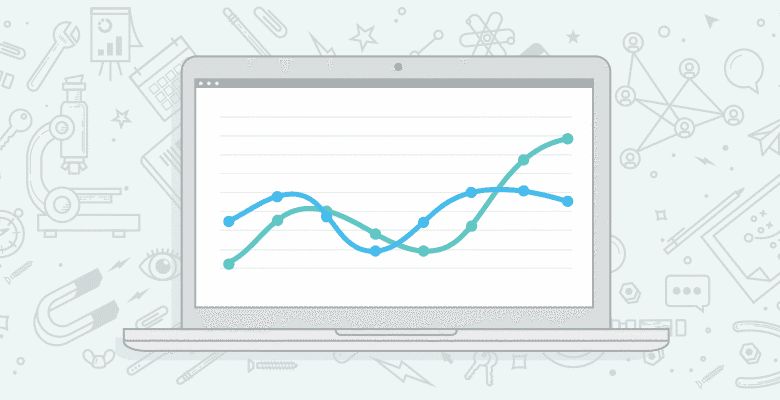
Step-by-Step Instructions for Non-Branded Custom Segmentation
in GA’s new Multi Channel Funnels Section
Multi Channel attribution is amazing, to say the least. In the immortal words of Avinash Kaushik, “You will have an orgasm!” If you weren’t there for Mozcon, I’m sorry. Don’t let it happen again, but you can always get the video of his presentation when it comes out.
Much like the way I felt on Christmas day 1996, I couldn’t wait to play with a brand new system whose inner workings I knew almost nothing about: the Nintendo 64. Rand will corroborate my story. Today, it’s the new Multi Channel Funnels segmentations in Google Analytics, Version 5 (trumpets please, Avinash).
Below, you’ll find some Michelangelo-esque screenshots of how we (the Slingshot R&D guys) broke down some custom segmentation and compared them to show differences between:
- Non-branded, organic, first interaction
- All non-branded organic interactions
- All conversions
To create a custom Conversion Segment, simply click the link, as shown in this screenshot:

To create the First Interaction Organic, Non-Branded Segment, select the following:
- Include [First Interaction] [Medium] [Containing] [Organic]
- Next, select [Add a conversion path option]
And for the love of all that is Mozzy, go to the “and” section to add this piece. Use “or” and you won’t know North from a Bear-o-dactyl.

- Exclude [Any Interaction] [Keyword] [Matching RegExp] [fill in your branded terms here]
Done? Awesome. Next.
To create the All Organic, Non-Branded segment, select the following:
- Include [Any Interaction] [Medium] [Containing] [Organic]
- Next, use “add” not the “or” option [Add a conversion path option]

- Exclude [Any Interaction] [Keyword] [Matching RegExp] [fill in your branded terms here]
Done? You’re the best. Now grab your chopsticks, eat some Cheetos, and enjoy the graph!

Delicious… the graph, I mean. If at some point you decide you’re tired of looking at all those conversions (what is wrong with you? Oh right, you’re a Mozzer), you can pick and choose the specific conversions you’d like to see.

Gratuitous screenshot for your enjoyment.






