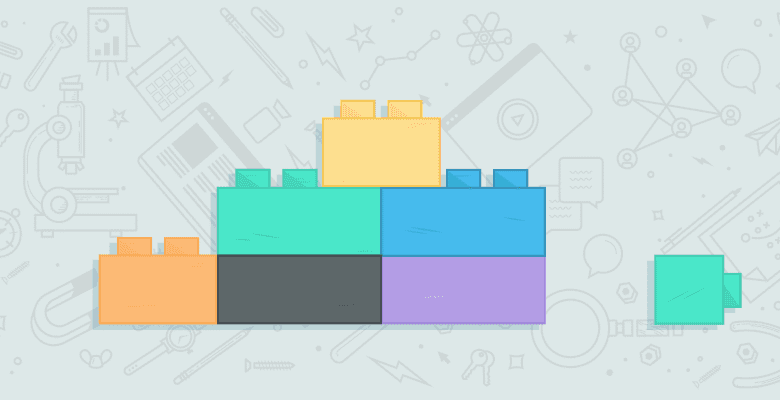
Using website badges for the purposes of link building for SEO is nothing new, and has served many-a-website well in adding numbers and variety to their backlinks portfolios. Traditionally, tracking these campaigns is possible, but can be a hassle. You can search your log files for requests for the badge across the web, but this can be often be an imperfect, if not crude way to measure your results.
It recently occurred to me to use a simple, yet effective way to improve my website badge campaign tracking substantially by adding ten seconds of extra effort to my SEO badge campaigns. The key to measuring impressions, clicks, CTRs and unique domains displaying your SEO website badges lies within the analytics reporting of your favorite link shortening tool.
Using Bit.ly to Track a Website Badge
I volunteered for the 2nd annual Minnesota Blogger Conference (It took place on September 10, 2011), and recently pitched in to add the I’m Attending badge and the embed code to the sidebar of the website as a part of the event marketing and planning. I used Bit.ly to shorten both the image source URL and the destination link URL within the embed code. It took about ten seconds to set up and it even helped reduce the cluttered look of the embed code.
The amount data Bit.ly provided in return for my simple effort put a smile on my face. Less than two days later I had over 1,100 badge impressions, according to the Bit.ly summary view:

Digging in to Sweet, Sweet Website Badge Impression Metrics
Moving into the reports, a summary view displays the number of impressions the badge has received, summarized by domain. I was quickly able to determine that about a dozen sites have embedded the MN Blogger Conference badge.

The extended reports then went on to provide a list of badge impressions across each web page on which it is embedded, summarized by domain. With this report I could also easily determine whether the badges were implemented as a part of a blog post, on a particular page, or run-of-site.

Rinse and Repeat to Track Badge Clicks
Digging into the clicks that your badges generate across the web works just like tracking the impressions. Just look at the Bit.ly stats for the shortened link corresponding to the destination URL of your badge and you’re good to go.

Treating Website Badges Like Banner Ads
Display ads are often measured by the number of clicks they garner. Tracking SEO badges with link shortening tools allows you to record both your badge impressions and clicks. As a result, you can calculate your click-through rate (CTR). After just a few days, the MN Blogger conference badge generated 1,143 impressions and 12 clicks for a CTR of 1.05%. Not bad for a badge that essentially doubles as a display ad for the conference. In all, the badge tallied nearly 30,000 impressions in the weeks leading up to the event.
Taking it to the Next Level
The next logic step in this experiment is to rig up campaign tracking in Google Analytics on the destination URL to see what badge clickers end up doing on the website. Turns out, the conference website didn’t have GA installed, so I’ll have to save that bit of tracking for a future experiment.
What do you think of tracking website badges used for SEO link building via URL shorteners? Are there any potential drawbacks to this approach to web analytics (e.g., privacy, aversion to embed, etc.). I can’t decide whether it’s clever, evil, or both. I’d love to hear your thoughts.







