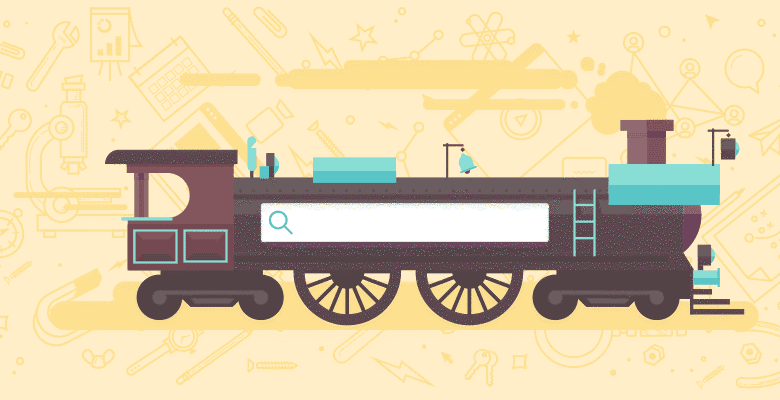
I have been a freelance SEO / WebDev Project Manager for a couple of years now. But I remember how disorganised I was and how hard I found it to keep track of the different projects I was involved in – I took on quite a few small sites to help build my portfolio and keep the revenue flowing.
A point came when I was so disorganised, I had to do something to improve the management of all my activities, including billing and project planning.
There are so many tools, both free and subscription based, that would help others like me organise themselves and make their work planning and execution so much more effective. To be honest, I moved around so much that using a desktop based application wasn’t just cutting it – Microsoft office tools are great, but their lack of complete portability really messed me up – as I had to make sure that everything I did was recorded across the various PCs and laptops I used.
As a result, I started looking at web-based applications, and came across quite a few decent ones. I thought I would share my top ones.
Billing and Invoicing (as well as accounting)
Blinksale – I couldn’t write it better than their spiel :
Blinksale exists to put at least some of the fun back into making money. With Blinksale, it only takes a couple of clicks to create and send professionally-designed invoices online. Or, you can print and mail them yourself. With Blinksale, you’ll be up and invoicing in just a few minutes.
The system is great–it allows me to charge by hour, project, or ad hoc, and keeps a complete record of the invoices, shoots them off as PDFs, lets me set up automatic invoicing, and totals the open, closed, and all invoices. Its truly a one-glance system that lends itself perfectly to my business model.
One of the best features is invoice tagging – I find it really useful to tag invoices by client, job type, etc.
Documentation and Online Office Tools
This is an excellent way to share, edit, and manage work between different computers and people. This tool is very important to me because I work with other freelancers all over the world. You can publish your documents to the entire web, or just your collaborators — it’s up to you. (You can also un-publish at any time.)
Not only can you manage normal word documents, but now spreadsheets and presentations. One of the bigger advantages is for Gmail users – you can convert your Gmail to [email protected] by combining Google docs with Google applications, which are available to small users as well as larger organisations.
For the developer in you, Google apps comes with its own APIs. The chart below compares the different editions:
Project Planning and Scheduling
BT WorkSpace is quite a good tool for scheduling individual projects amongst different collaborators, scheduling work and setting timed deadlines, and keeping track of potential leads. Unfortunately, it’s not as fluid as I would like it to be, but it still comes in very handy. In order to see it in action you will have to register, as it doesn’t have a decent demo page, which I think is a huge shame.
These are just three samples, but I am sure there are hundreds out there that work in a similar or better manner – maybe even combine the features of the three. If there are, I would love to hear about them.







