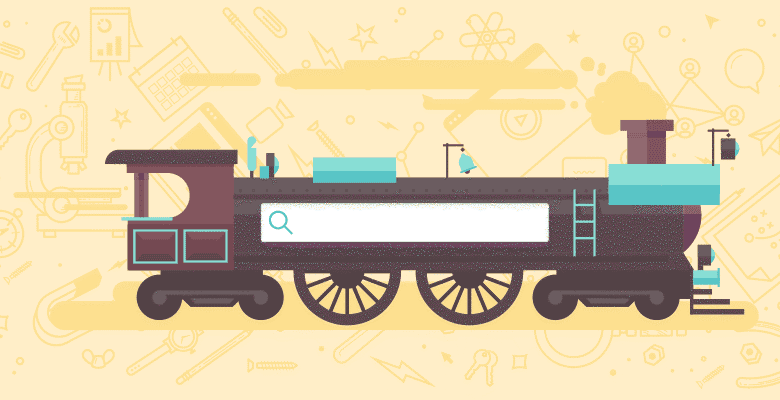
Correlation Between Social Media & Search Volume
The biggest problem with the Search Engine-provided keyword research tools is the lag time in data. The web is inherently a real-time channel and in order to capitalize upon that you need to be able to leverage any advantage you can in order to get ahead of the search demand. Although Google Trends will give you data when there are huge breakouts on keywords around current events there is a three-day delay with Google Insights and AdWords only gives you monthly numbers!
However there is often a very strong correlation between the number of people talking about a given subject or keyword in Social Media and the amount of search volume for that topic. Compare the trend of tweets posted containing the keyword “Michael Jackson” with search volume for the last 90 days.

“Michael Jackson” Tweets

“Michael Jackson” Search Volume
The graphs are pretty close to identical with a huge spike on August 29th which is Michael Jackson’s (and my) birthday. The problem is that given the limitations of tools like Google Trends and Google Insights you may not be able to find this out until September 1st for many keywords and beyond that you may not be able to find complementary long tail terms with search volume.
The insight here is that subjects people are tweeting about are ultimately keywords that people are searching for. The added benefit of using social listening for keyword research that you can also get a good sense of the searcher’s intent to better fulfill their needs.
Due to this correlation social Listening allows you to uncover what topics and keywords will have search demand and what topics are going have a spike in search demand –in real-time.
N-grams
Before we get to the methodology for doing this I have to explain one basic concept –N-grams. An N-gram is a subset of a sequence of length N. In the case of search engines the N is the number of words in a search query. For example (I’m so terrible with gradients):

is a 5-gram. The majority of search queries fall between 2 and 5-grams anything beyond a 5-gram is most likely a long tail keyword that doesn’t have a large enough search volume to warrant content creation.
If this is still unclear check out the Google Books Ngram viewer ; it’s a pretty cool way to get a good idea of what Ngrams are. Also you should check out John Doherty’s Google Analytics Advanced Segments post where talks about how to segment N-grams using RegEx.
Real-Time Keyword Research Methodology
Now that we’ve got the small vocabulary update out of the way let’s talk about how you can do keyword research in real-time. The following methodology was developed by my friend Ron Sansone with some small revisions from me in order to port it into code.
1. Pull all the tweets containing your keyword from Twitter Search within the last hour. This part is pretty straightforward; you want to pull down the most recent portion of the conversation right now in order to extract patterns. Use Topsy for this. If you’re not using Topsy, pulling the last 200 tweets via Twitter is also a good sized data set to use.
2. Identify the top 10 most repeated N-grams ignoring stop words. Here you identify the keywords with the highest (ugh) density. In other words the keywords that are tweeted the most are the ones you are considering for optimization. Be sure to keep this between 2 and 5 N-grams beyond that you most likely not dealing with a large enough search volume to make your efforts worthwhile. Also be sure to exclude stop words so you don’t end up with n-grams like “jackson the” or “has Michael.” Here’s a list of English stop words and Textalyser has an adequate tool for breaking a block of text into N-grams.
3. Check to see if there is already search volume in the Adwords Keyword tool or Google Insights. This process is not just about identifying breakout keywords that aren’t being shown yet in Google Insights but it’s also about identifying keywords with existing search volume that are about to get boost. Therefore you’ll want to check the Search Engine tools to see if any search volume exists in order to prioritize opportunities.
4. Pull the Klout scores of all the users tweeting them. Yeah, yeah I know Klout is a completely arbitrary calculation but you want to know that the people tweeting the keywords have some sort of influence. If you find that a given N-gram has been used many times by a bunch of spammy Twitter profiles then that N-gram is absolutely not useful. Also if you create content around the given term, you’ll know exactly who to send it to.
Methodology Expanded

“Michael Jackson” Social Mention
So What’s the Point?
So what does all of this get me? Well today it got me “michael jackson trial,” “jackson trial,” “south park” and “heard today.” So if I was looking to do some content around Michael Jackson I’d find out what news came to light in court, illustrate the trial and the news in a blog post using South Park characters and fire it off to all the influencers that tweeted about it. Need I say more? You can now easily figure out what type of content would make viral link bait in real-time.
GoFish
So this sounds like a lot of work to get the jump on a few keywords, doesn’t it?

I built this from Ron’s methodology and it uses the Topsy, Repustate and SEMRush APIs. When I get some extra time I will include the SocialMention API and hopefully Google will cut the lights back on for my Adwords API as well.
Anyway all you have to is put in your keyword, press the button, wait for a time and voila you get output that looks like this:

The output is the top 10 N-grams, the combined Klout scores of the all users that tweeted the given N-gram vs the highest combined Klout score possible, all of the users in the data set that tweeted them and the search volume if available.
So that’s GoFish. Think of it as a work in progress but let me know what features will help you get more out of it.
Until Next Time…






