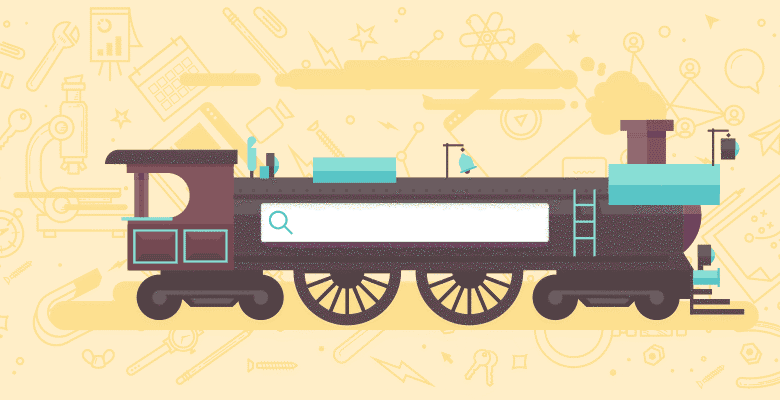
Before SEOmoz, we were unknowingly committing a number of SEO no-nos. We were doing many things right (or at least not very wrong) but there were elements that made us jump after reading SEOmoz’s excellent Beginners’ Guide.

We are in a very competitive market, where every move up in search-engine ranking can mean a big increase in revenue. Every bit little counts. Unfortunately we were making some mistakes, which SEOmoz has helped us fix. Or, more precisely, a thorough reading and application of the wisdom of the Beginner’s Guide helped us fix.
1. First off was the title.
Old title: “Cheap flights: Find and compare prices for airline tickets at dohop.com”
At first this may seem ok. We are in the business of finding prices for airline tickets, after all. But we also have a hotel search and rental car search, neither of which is in the title, taking away keyword power from both. It is also on the longer side; 71 characters, where the Beginner’s Guide says “70 characters is the maximum amount that will display in the search results (the engines will show an ellipsis – “…” to indicate when a title tag has been cut off), and sticking to this limit is generally wise.”
So we shortened it and made sure all the keywords were there, without losing the branding aspect:
New Title: Cheap flights, Hotels and Rental cars | Dohop.com

2. And then the H1 tag.
Our H1 tag way back was “Recommended by”, which had absolutely no value for us. We fixed this but ended up putting the tag around a linked image, with the text almost as an afterthought, like this:
Old H1 (just a pile of html): /” class=”logolink” title=”Cheap flights: Find and compare prices for airline tickets at dohop.com”>/img/logo.png“/>Cheap flights, hotels and cars

After some thought (and more intense reading of the Beginner’s Guide), we decided to strengthen the H1 by removing the link and the image. We also now prominently display the H1 below our search form, which is the most important part of our site. Everything we do revolves around getting people to use the search form.
New H1 (readable and pretty): Dohop is a search engine for cheap flights, hotels and rental cars

3. The Meta Description
Before reading the Beginner’s Guide, we paid no real attention to our meta description. Not that we put just anything into it, but no attention was paid to length or the reader’s point of view. Much less the SEO point of view. We knew what it was for, and what to do with it and this was the result:
Old Meta Description: Book cheap flights and low cost connections at Dohop.com. Our flight search engine compares hundreds of airlines and helps you find low cost airline tickets.
This description was cut due to length when it appeared in search results, and just doesn’t look all that professional. We fixed it by adding our brand name to the beginning and shortening it for readability.
New Meta Description: Dohop – Cheap flights, hotels and rental cars. Compare prices for flights, hotels and rental cars from hundreds of travel sites.
4. Our keyword usage.
We were doing some things right and some things wrong with the keywords. Originally we just had a flight search, but added hotels and rental cars. What we forgot to do when we added the hotels and rental cars was to add the appropriate keywords to our site. Anywhere.
Old Keywords: Cheap flights, flight planner, low-cost, fly from, fly to, travel planner, low cost, low cost airlines, travel, europe
There were no hints, SEO-wise, that we did hotels and cars apart from a link named /?tab=hotels with the appropriate anchor text. We went through (yet again with the help of SEOmoz) and found better keywords. They also now appear in body text and our H2 tag, while we previously had NO body text.
New Keywords (sample): Cheap flights, hotels, rental cars, flights to London, flights to New York
5. Long-tail mistakes
We have a number of sites that show you information about flights from a certain airport or the cities that a given airline flies to. These get some traffic and inbound links and even sometimes rank pretty high. But our message to those that landed was all wrong. When following a link to our travel-guides, visitors were presented with a question, making them think that they were perhaps not in the right place. The example given shows the H1 for the United Airlines landing page:
Old Travel Guide H1: Looking for information on United Airlines flights?
We decided to present the users with a more trustworthy experience, moving the H1 message above the search box and removing the question.
New Travel Guide H1: United Airlines flights
These changes went out on June 8th and we are closely monitoring the reports we get back from SEOmoz and Google analytics for any increase or decrease in traffic and conversion. Mostly though, this post should be read as a tribute to SEOmoz’s Beginner’s Guide.
Note from SEOmoz: This post was submitted to YouMoz in June. We contacted the author and asked for an update about how these changes have impacted the site. Here’s the update, looking at year-over-year because of seasonal variance in the travel industry.
The most prominent area of improvement is in the long tail (Point 5). For the keyword “Volaris” (a Mexican airline) which is what brings us most Mexican traffic, we note an improvement in traffic of no less than 603% between July 23 and Sept 3 of 2011 vs 2010. There is a very noticeable upwards trend from the day we released the changes implemented. The bounce rate of those coming in on this keyword decreases by 11%.
As to the front page changes, our bounce rate drops from 34.85% to 31.34% (a drop Google Analytics posts as a 10% improvement.)
Overall, search traffic increases 9.29% for the period of June 1 to Sept 3 between years.






